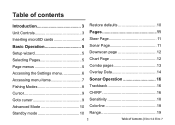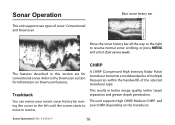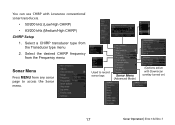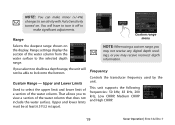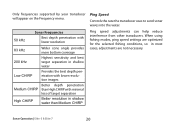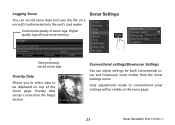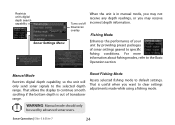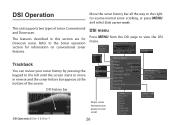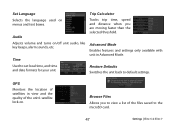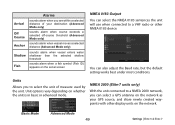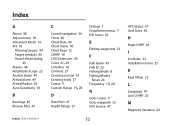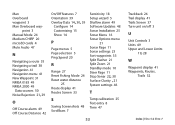Lowrance Elite-7 CHIRP Support Question
Find answers below for this question about Lowrance Elite-7 CHIRP.Need a Lowrance Elite-7 CHIRP manual? We have 2 online manuals for this item!
Question posted by rvonhaden on August 9th, 2019
Demo Mode
How do I get the Ekite-7 out of demo mode
Current Answers
Answer #1: Posted by techyagent on August 10th, 2019 2:28 PM
Does your unit switch into demo mode? Watch as Lowrance Product Expert Jacob Scott demonstrates how to turn off demo mode on Elite CHIRP/Elite HDI units.
Please watch this video tutorial
Thanks
Techygirl
Answer #2: Posted by Odin on August 9th, 2019 5:09 PM
See Restore defaults at https://www.manualslib.com/manual/861686/Lowrance-Mark-4.html?page=13#manual.
Hope this is useful. Please don't forget to click the Accept This Answer button if you do accept it. My aim is to provide reliable helpful answers, not just a lot of them. See https://www.helpowl.com/profile/Odin.
Related Lowrance Elite-7 CHIRP Manual Pages
Similar Questions
Can't Get The Depth To Move From 60ft?
can't get the depth finder to change from 60ft. Temp works though
can't get the depth finder to change from 60ft. Temp works though
(Posted by toddpugesek 10 months ago)
Temperature
Good daymy Lowrance elite 7 chirp water temperature when water is around 21 degrees celsios the find...
Good daymy Lowrance elite 7 chirp water temperature when water is around 21 degrees celsios the find...
(Posted by Kotzejoel 2 years ago)
Elite 4 Fishfinder
I have an elite 4 fish finder, and when you turn it on it will display Lowrance then go black. What ...
I have an elite 4 fish finder, and when you turn it on it will display Lowrance then go black. What ...
(Posted by cdmorse29 7 years ago)
Connecting Elite 7 Hdi And Elite 7 Chirp Via Nmea2000 Will They Share The Same T
Will the two elites be able use the same transducer and share information? Or do I have to install a...
Will the two elites be able use the same transducer and share information? Or do I have to install a...
(Posted by daleforse45 8 years ago)
How Do I Get My Lowrance Elite 3x Out Of Simulating Mode
(Posted by gdouglas546 9 years ago)