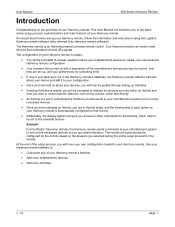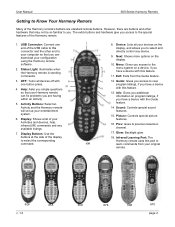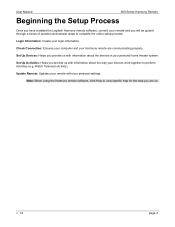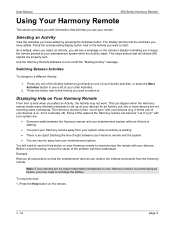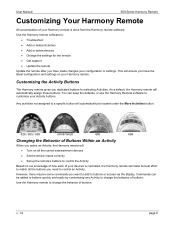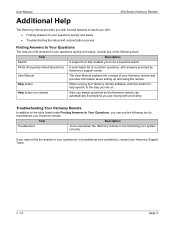Logitech Harmony 620 Support Question
Find answers below for this question about Logitech Harmony 620 - Harmony 620 Advanced Remote.Need a Logitech Harmony 620 manual? We have 1 online manual for this item!
Question posted by Lillyatl on November 30th, 2012
Some Commands Have Suddenly Stopped Responding. Help Button Does Not Work.
The person who posted this question about this Logitech product did not include a detailed explanation. Please use the "Request More Information" button to the right if more details would help you to answer this question.
Current Answers
Related Logitech Harmony 620 Manual Pages
Similar Questions
Adding Roku To Tv But Can't Find Button O Set Up
Ok I have a Harmony 510. I used to have Roku set up but now I can't find how to locate it on the tv....
Ok I have a Harmony 510. I used to have Roku set up but now I can't find how to locate it on the tv....
(Posted by ssgooselake 2 years ago)
Had The Remote For Years. It Just Suddenly Went Into Safe Mode When I Changed Ba
batteries. I no longer have the computer that I initially used to program the remote.
batteries. I no longer have the computer that I initially used to program the remote.
(Posted by mlucas1967 8 years ago)
Will Other Usb Cables Work With Logitech Harmony 620
(Posted by wezrnb 9 years ago)
Tv Stuck On One Channel.remote Can't Command Any Function Other Than Volume.
Remote is 890 Harmony. Approx. 2 years old. PVR is brand new as of today (spoke with one of your tel...
Remote is 890 Harmony. Approx. 2 years old. PVR is brand new as of today (spoke with one of your tel...
(Posted by juliettekirk 13 years ago)
My Harmony 880 Has Stopped Working?
Activitie buttons light up and battery indicates it is fully charged, but nothing works. I have had ...
Activitie buttons light up and battery indicates it is fully charged, but nothing works. I have had ...
(Posted by freelandchris 14 years ago)