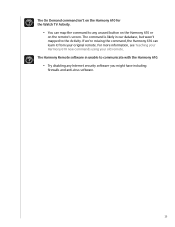Logitech Harmony 610 Support Question
Find answers below for this question about Logitech Harmony 610.Need a Logitech Harmony 610 manual? We have 1 online manual for this item!
Question posted by gsahmadzai on October 17th, 2017
How To Activitie
when put in battery the screen coming safe mode! not activated?
Current Answers
Answer #1: Posted by techyagent on October 18th, 2017 2:43 PM
You can check this quick start guide. So that you will come to know how you use it
http://images.harmonyremote.com/EasyZapper/Downloads/UserManual/610/enu/610_UserManual.pdf
Thanks
Techygirl
Related Logitech Harmony 610 Manual Pages
Similar Questions
Adding Roku To Tv But Can't Find Button O Set Up
Ok I have a Harmony 510. I used to have Roku set up but now I can't find how to locate it on the tv....
Ok I have a Harmony 510. I used to have Roku set up but now I can't find how to locate it on the tv....
(Posted by ssgooselake 2 years ago)
Had The Remote For Years. It Just Suddenly Went Into Safe Mode When I Changed Ba
batteries. I no longer have the computer that I initially used to program the remote.
batteries. I no longer have the computer that I initially used to program the remote.
(Posted by mlucas1967 8 years ago)
Can Harmony 600 Remote Work Program With Suddenlink Sl Digitalink?
Just got the digitalink but really don't want 2 remotes to deal with. Will the harmony 600 still c...
Just got the digitalink but really don't want 2 remotes to deal with. Will the harmony 600 still c...
(Posted by srushj 11 years ago)
Logitech Harmony Remote Controlis 'frozen'
Logitech Harmony remote is showing starting watch a dvd ps3. Tried to take battery out so it could...
Logitech Harmony remote is showing starting watch a dvd ps3. Tried to take battery out so it could...
(Posted by beckybtaylor 11 years ago)
How Do I Clear The Safe Mode On Remote?
(Posted by kbaker6 12 years ago)