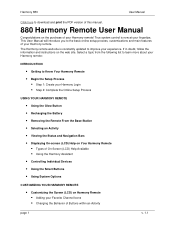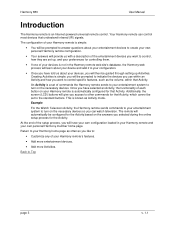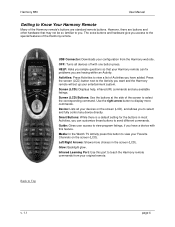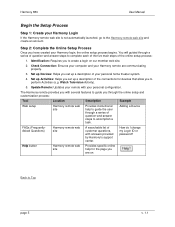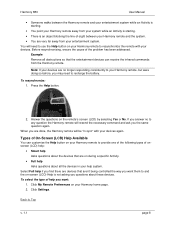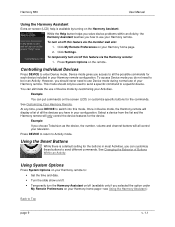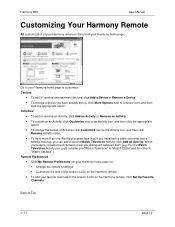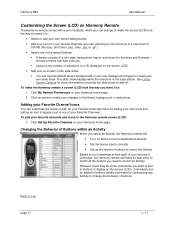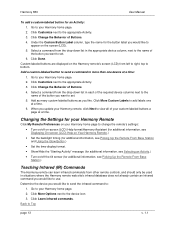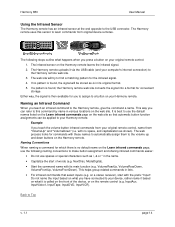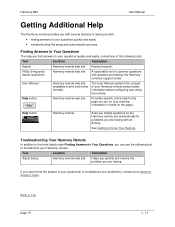Logitech Harmony 880 Support Question
Find answers below for this question about Logitech Harmony 880 - Harmony 880 Advanced Universal Remote Control.Need a Logitech Harmony 880 manual? We have 1 online manual for this item!
Question posted by kbaker6 on October 1st, 2011
How Do I Clear The Safe Mode On Remote?
The person who posted this question about this Logitech product did not include a detailed explanation. Please use the "Request More Information" button to the right if more details would help you to answer this question.
Current Answers
Related Logitech Harmony 880 Manual Pages
Similar Questions
How To Activitie
when put in battery the screen coming safe mode! not activated?
when put in battery the screen coming safe mode! not activated?
(Posted by gsahmadzai 6 years ago)
Had The Remote For Years. It Just Suddenly Went Into Safe Mode When I Changed Ba
batteries. I no longer have the computer that I initially used to program the remote.
batteries. I no longer have the computer that I initially used to program the remote.
(Posted by mlucas1967 8 years ago)
When Tv Off Volume Still On. Can't Change Channels Or Use Any Remote Buttons
Harmony One remote for tv
Harmony One remote for tv
(Posted by stylist57 10 years ago)
Logitech Harmoney 900 Remote Shows Blank Blue Screen. Indicates Undefined
BLANK blue screen indicates UNDEFINED No
BLANK blue screen indicates UNDEFINED No
(Posted by robertreed 12 years ago)
I Have A Logitech 880 And It Won't Charge What Can I Do
(Posted by captdout2c 12 years ago)