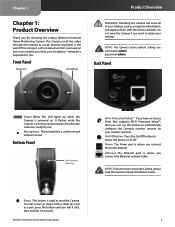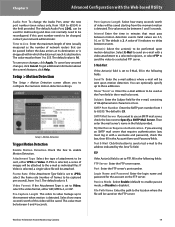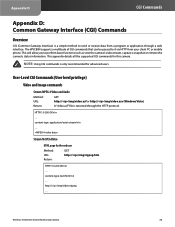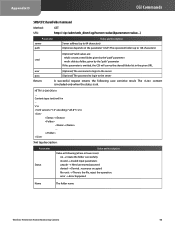Linksys WVC80N Support Question
Find answers below for this question about Linksys WVC80N - Wireless-N Internet Home Monitoring Camera Network.Need a Linksys WVC80N manual? We have 1 online manual for this item!
Question posted by thommumbl on April 20th, 2014
How Do I Reset The Password For Linksys Wvc80n
The person who posted this question about this Linksys product did not include a detailed explanation. Please use the "Request More Information" button to the right if more details would help you to answer this question.
Current Answers
Related Linksys WVC80N Manual Pages
Linksys Knowledge Base Results
We have determined that the information below may contain an answer to this question. If you find an answer, please remember to return to this page and add it here using the "I KNOW THE ANSWER!" button above. It's that easy to earn points!-
Setting up Remote access for your Internet Monitoring Camera using Web Based Setup.
...your camera in the IP address of the two screenshots. WVC54GCA or WVC80N 192.168.1.100 You will continually poll your email address and continue to save these settings. Enter your network ...and hear audio if everything is a Linksys Wireless-G Internet Home Monitoring Camera or Wireless-N Home Monitoring Camera " and click I setup remote access for WAN IP changes less frequently, ... -
Installation of the WVC80N
...: The setup wizard will be displayed on installing the Internet Home Monitoring Camera. Once completed, a list of network in range. Installing the Internet Home Monitoring Camera is complete and the Main page of the Web setup will search for existing camera. 20543 10/15/2009 02:41 AM Installation of the WVC80N How do not have been saved to disconnect the... -
WVC80N FAQ
... ready for remote monitoring and home security. 2. Enter the Administrator ID set by administrator. 7. The / prompt indicates that of the camera itself. This multifunctional surveillance system not only supports high-quality video and audio. What is working normally. Please check if your wireless and wired networks are many video formats does WVC80N support? Please...
Similar Questions
Where Can I Buy A Copy Of The Cd To Download And Set Up The Wvc8on Camera
Where can I buy a copy of the cd to download and set up the WVC8ON camera
Where can I buy a copy of the cd to download and set up the WVC8ON camera
(Posted by Mberrios9265 1 year ago)
How To Reset Cisco Wvc200 Wireless Camera Password
(Posted by Fenixladria 9 years ago)
Internet Setup For Camera.
Hello, I changed my internet service from Cox to Verizon. hence I am using verizon router and my bel...
Hello, I changed my internet service from Cox to Verizon. hence I am using verizon router and my bel...
(Posted by smkhaligh 10 years ago)