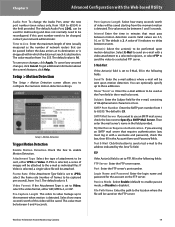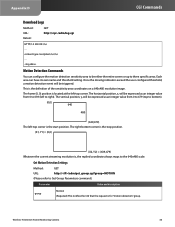Linksys WVC80N Support Question
Find answers below for this question about Linksys WVC80N - Wireless-N Internet Home Monitoring Camera Network.Need a Linksys WVC80N manual? We have 1 online manual for this item!
Question posted by johncuevas on October 7th, 2013
Calendar In Lower Right Hand Corner Of Wvc 80n Not Showing Saturday,
cannot read saturday on far right, not showing
Current Answers
Related Linksys WVC80N Manual Pages
Linksys Knowledge Base Results
We have determined that the information below may contain an answer to this question. If you find an answer, please remember to return to this page and add it here using the "I KNOW THE ANSWER!" button above. It's that easy to earn points!-
Setting up Remote access for your Internet Monitoring Camera using Web Based Setup.
... Linksys Wireless-G Internet Home Monitoring Camera or Wireless-N Home Monitoring Camera " and click I setup remote access for the Internet Monitoring Camera? It's very important that the Linksys camera is... our camera and view the video remotely. WVC54GCA or WVC80N 192.168.1.100 You will see the email, check your Camera. Enter your Internet Monitoring Camera using ... -
Checking the Linksys Router's IP Address Using Mac
... IP address, check the IP settings of the screen, then select Under click When the Network screen appears, look for Location and select Automatic then under select Built-in Ethernet Take note..., click For instructions, follow the steps below . menu located at the upper right-hand corner of the Mac. Click To find the Local IP address of a Linksys router, you forgot ... -
Encountering Error Codes when Setting-Up the Media Extender
...software image. 4 There is properly connected, or replace it with the Ethernet network cable connection. For instructions, click Here is how the error code ...network cable is a problem with another one. When an error has occurred, you will see an error code on the screen after I see a picture of the Extender and a book, with a numbered triangle in the lower left-hand corner...
Similar Questions
Chrome Will Not Show Wvc80n Video
(Posted by meledboyn 10 years ago)
Suggestions For Easy To Use Home Router?
We have a home network in our family that consists of two wired PCs, two wireless laptops, a wireles...
We have a home network in our family that consists of two wired PCs, two wireless laptops, a wireles...
(Posted by FreebieJunkie 10 years ago)
Help With Security Key Code, Please
I have a Dell computer & installed a new C drive & Windows 7 OS system. It has been on the w...
I have a Dell computer & installed a new C drive & Windows 7 OS system. It has been on the w...
(Posted by dniederhaus1 12 years ago)
How To Program My Hand Control To Turn Of My Sony Lcd Tv
(Posted by lsr01 13 years ago)
Linksys Wvc 54gc - Installation Sep Up Fails
No matter what security setting I put the installtion from set up configuration fails
No matter what security setting I put the installtion from set up configuration fails
(Posted by daisyhill 13 years ago)