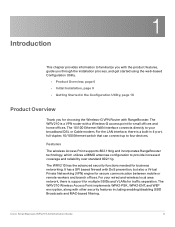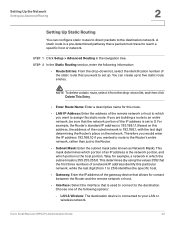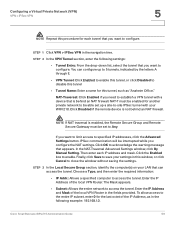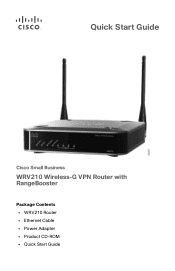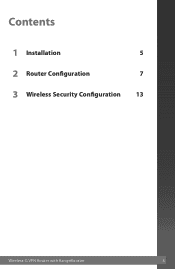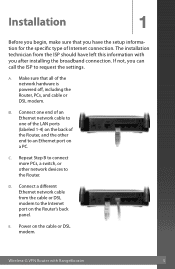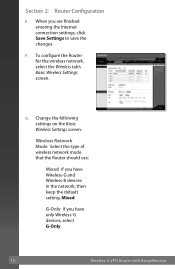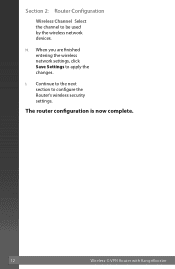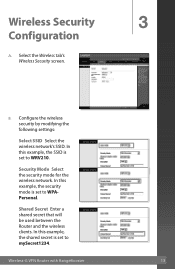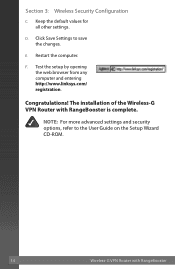Linksys WRV210 Support Question
Find answers below for this question about Linksys WRV210 - Wireless-G VPN Router.Need a Linksys WRV210 manual? We have 6 online manuals for this item!
Question posted by trapshar on October 10th, 2014
How Many Wireless Devices Are Support On Linksys Wrv210
The person who posted this question about this Linksys product did not include a detailed explanation. Please use the "Request More Information" button to the right if more details would help you to answer this question.
Current Answers
Related Linksys WRV210 Manual Pages
Linksys Knowledge Base Results
We have determined that the information below may contain an answer to this question. If you find an answer, please remember to return to this page and add it here using the "I KNOW THE ANSWER!" button above. It's that easy to earn points!-
FREQUENTLY ASKED QUESTIONS ON WRT120N
... firewall to the network without wires. Make sure the client device supports . The Router supports one PC. Wired connection to connect your network, such as a Dynamic Host Configuration Protocol (DHCP) server for ? Else please change the registered MAC address to set up blue when wireless security is the Port Range Forward? Go to reset the... -
WRT54GH FAQ
...router, click on Wireless Basic Wireless Settings Look for ? The router supports 2 network modes - 802.11b and 802.11g. 4. What is Wireless MAC Filter and what is necessary to the Router with each other. Wireless devices.... . Does WRT54GH allow VPN tunnels using to clone the MAC address of Encryption is web block? Alternatively... -
FREQUENTLY ASKED QUESTIONS FOR WRT160N
... Point which lets you 2 options: Standard - 20MHz chan nel and Wide - 40MHz chan nel. It can support these protocols. 1. It also supports VPN pass-through the Router? 7. The Router function ties it all wireless clients and wireless devices on my router? 1. What is the Warranty period length of speed would be able to check Internet and network connection...
Similar Questions
How To Setup A Wireless Vlan On A Cisco Wrv210
(Posted by MOUdrain 9 years ago)
What Is The Maximum Number Of Wireless Devices That Wrt120n Router Support
(Posted by snaalihen 10 years ago)
Cisco Wireless Wrv210 How To Guides
(Posted by powsusz 10 years ago)
Linksys Wrv210 Lost Wireless Internet Connection
Hello all, We have a Linksys WRV 210 and we use it for our wireless internetconnection. Sometimes, ...
Hello all, We have a Linksys WRV 210 and we use it for our wireless internetconnection. Sometimes, ...
(Posted by quangle 12 years ago)
How Do I Turn On Encryption On My Wireless Router?
I have a Linksys model WRT160N wireless router and my system is indicating encryption is OFF. Help w...
I have a Linksys model WRT160N wireless router and my system is indicating encryption is OFF. Help w...
(Posted by metromac2006 12 years ago)