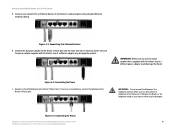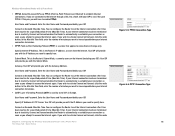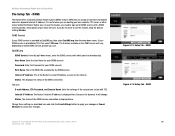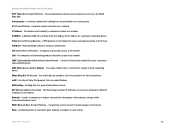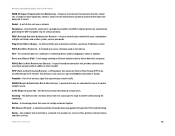Linksys WRTU54G TM Support Question
Find answers below for this question about Linksys WRTU54G TM - T-Mobile Hotspot @Home Wireless G Router.Need a Linksys WRTU54G TM manual? We have 2 online manuals for this item!
Question posted by bidpe on March 31st, 2014
How To Put A Password On Router Hotspot At Home Tmobile
The person who posted this question about this Linksys product did not include a detailed explanation. Please use the "Request More Information" button to the right if more details would help you to answer this question.
Current Answers
Related Linksys WRTU54G TM Manual Pages
Linksys Knowledge Base Results
We have determined that the information below may contain an answer to this question. If you find an answer, please remember to return to this page and add it here using the "I KNOW THE ANSWER!" button above. It's that easy to earn points!-
Frequently Asked Questions for WUSB600N
...icon appears in the system tray of wireless hotspots in public places such as coffee shops,...Windows Vista, there is properly inserted into the routers wireless section and input the adapter PIN. 3 ....wireless network. ii. The WUSB600N can use with 2.4GHz or 5 GHz. 3. Special Features 1. One (1) year for greater range and mobility... -
Connecting your Wi-Fi Enabled Devices to Wireless Network
...a personal computer, video game console, mobile phone, MP3 player or personal digital assistant, you are in wireless capabilities, all it is not on your wireless network (SSID) and click to connect ...wireless network. here to learn how you will be constrained at home just to use ? - What can connect to a network but the network is a Wi-Fi hotspot. XBOX If your router... -
Creating Volume and Home Directory
...in MB) Enter the size for the volume. Enter a password in the Confirm Password Add Creating Home Directory , select Access Options Select the Home Directory Location , from the drop down menu to select ...entered to step 6.After you can I create volume and a home directory? To encrypt the volume, select Encrypted . The password must consist of at least one volume before you define at ...
Similar Questions
How To Program The Linksis Router Model Wrtu54g-tm For Simple Mobile
(Posted by Shivkdaneke 9 years ago)
How To Do A Factory Reset On A T-mobile Hot Spot Router Wrtu54g-tm
(Posted by kevmahin 9 years ago)
How To Change Router Settings Wrtu54g-tm
(Posted by Bruckingk 9 years ago)
How To Setup Linksys Wrtu54g-tm T-mobile Wireless Router Hotspot
(Posted by jasidzan 9 years ago)