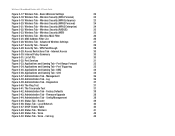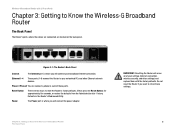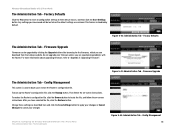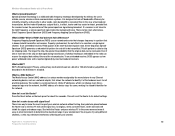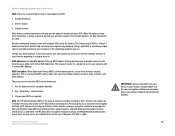Linksys WRTU54G TM Support Question
Find answers below for this question about Linksys WRTU54G TM - T-Mobile Hotspot @Home Wireless G Router.Need a Linksys WRTU54G TM manual? We have 2 online manuals for this item!
Question posted by kevmahin on August 12th, 2014
How To Do A Factory Reset On A T-mobile Hot Spot Router Wrtu54g-tm
The person who posted this question about this Linksys product did not include a detailed explanation. Please use the "Request More Information" button to the right if more details would help you to answer this question.
Current Answers
Answer #1: Posted by freginold on September 28th, 2014 8:01 AM
There are two different ways that you can return the router to its factory default state. Both of these methods can be found on page 6 of the router's user manual, which you can download here if you don't have it.
Related Linksys WRTU54G TM Manual Pages
Linksys Knowledge Base Results
We have determined that the information below may contain an answer to this question. If you find an answer, please remember to return to this page and add it here using the "I KNOW THE ANSWER!" button above. It's that easy to earn points!-
Getting to Know the Processes, FAQs, and Troubleshooting Procedures for Linksys One Release 1.3
... Line LED: the VGA2000 is available. System LED: Green: powered on ("active"), after a factory reset to a Services Router Ethernet LAN port. LAN LED: Green/flashing green: the VGA2000 is selected. on the... the Call window on the phone, follow the instructions below . The Service Node is hot and the cooling fans are no LAN connection available. For PoE: Make sure: 1. ... -
Getting to Know the WRT54G3G-EM
..., PCI adapters for assistance. To add more information about products that port. Factory Defaults tab in the Router's Web-based Utility. You can attach a lock to the mobile network. WIRELESS (Green) The WIRELESS LED lights up green if the Router connects to access the Reset button. Contact your wired network, you can remove the security bracket to... -
Frequently Asked Questions for WRTU54G-TM
... to factory defaults? What VPN Pass-through . 2. How do they mean? The router also supports wireless MAC filtering. 1. Pairing - The auto run the Setup Wizard. 3 . Does the setup wizard support other documents about 30 seconds. 3. Click on this particular configuration. 5. PPTP 2. Hold the Reset button on the phone to the WRTU54G-TM. 1. Follow instructions on theWRTU54G-TM...
Similar Questions
How To Setup Up Linksys T-mobiles Hot Spot Router
(Posted by cochesti 9 years ago)
How To Change Password On A T Mobile Hotspot Linksys Router
(Posted by cedwaRi 10 years ago)
How To Factory Reset Linksys Wrt160n V3 Router
(Posted by seisasessa 10 years ago)
How Can I Factory Reset A Linksys Wireless Router Wrt54g?
i tried holding down the reset button for 30 seconds but it still has the username and password
i tried holding down the reset button for 30 seconds but it still has the username and password
(Posted by b1to92 13 years ago)