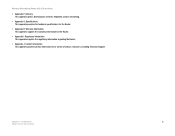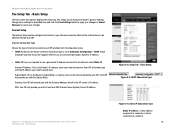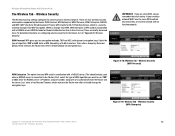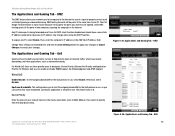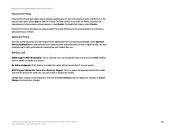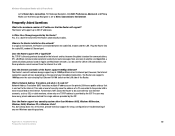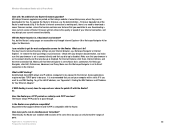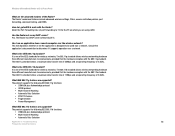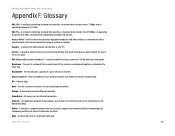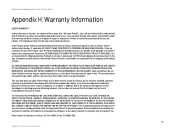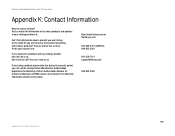Linksys WRTU54G TM Support Question
Find answers below for this question about Linksys WRTU54G TM - T-Mobile Hotspot @Home Wireless G Router.Need a Linksys WRTU54G TM manual? We have 2 online manuals for this item!
Question posted by Wilgjules on January 31st, 2014
Does Wrtu54g-tm Support Wps
The person who posted this question about this Linksys product did not include a detailed explanation. Please use the "Request More Information" button to the right if more details would help you to answer this question.
Current Answers
Related Linksys WRTU54G TM Manual Pages
Linksys Knowledge Base Results
We have determined that the information below may contain an answer to this question. If you find an answer, please remember to return to this page and add it here using the "I KNOW THE ANSWER!" button above. It's that easy to earn points!-
Frequently Asked Questions for WUSB600N
...must support WPS and should have a "button" you connect with the adapter? What is properly inserted into the routers wireless section and input the adapter PIN. 3 . Yes, it ? The router ...for new product. The Adapter allows for greater range and mobility within your computer. Security Supported 1. What methods of wireless hotspots in Windows Vista? Once you have ? What LEDs does... -
Connect via WPS in WHA Devices
... and press the button on the device. 17587 03/23/2010 09:59 AM Connect via WPS in WHA Devices Does the Cisco Conductor or Wi-Fi Remote Controller support WPS? You can configure WPS through the Wireless Settings on the devices' on-screen display menu and through the Menu on the Scrollwheel ©... -
Frequently Asked Questions for WRTU54G-TM
... the Setup Wizard: Click Start > No, you need to the WRTU54G-TM? Does the setup wizard support other documents about 30 seconds. 3. How do I set my @home wireless phone to run the Setup Wizard. 3 . Do not reset or power cycle the router while it and flashes when there is used to login to...
Similar Questions
How To Use T Mobile Hotspot Wrtu54g-tm
(Posted by dmitsmith 10 years ago)
How To Change Password On A T Mobile Hotspot Linksys Router
(Posted by cedwaRi 10 years ago)
What Is My Wireless Password T Mobile Hotspot Wireless-g Broadband Router With
2 phone ports
2 phone ports
(Posted by lills 10 years ago)
How To Get Wireless Password From T Mobile Hotspot At Home
(Posted by ogiwebobs 10 years ago)