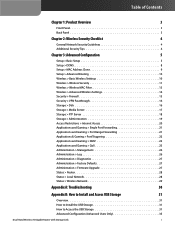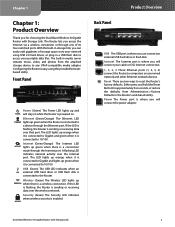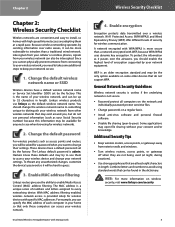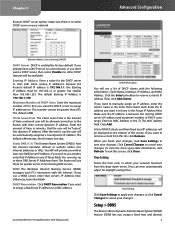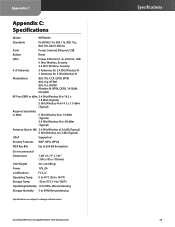Linksys WRT600N Support Question
Find answers below for this question about Linksys WRT600N - Wireless-N Gigabit Router.Need a Linksys WRT600N manual? We have 1 online manual for this item!
Question posted by thehobo on April 28th, 2011
Wrt600n Hooks Up To Network But Can't Get Internet
The person who posted this question about this Linksys product did not include a detailed explanation. Please use the "Request More Information" button to the right if more details would help you to answer this question.
Current Answers
Related Linksys WRT600N Manual Pages
Linksys Knowledge Base Results
We have determined that the information below may contain an answer to this question. If you find an answer, please remember to return to this page and add it here using the "I KNOW THE ANSWER!" button above. It's that easy to earn points!-
Setting-up the Digital Media Extender with the Windows Vista PC
...- Plug the Media Extender's power cord connector to use WRT600N in Video) Since the Media Extender is complete, You are... connection the TV supports. When the configuration is hardwired to the router, select Wired Register the Media Extender to . MPEG Audio - ...port located on the same network and Internet is selected. II, MPEG-2 Layer I & Press : ... -
Setting-up the Digital Media Extender to Connect to a Wireless Network
...WRT600N in a clockwise direction. : The antennas should match your router security. Composite Video Network Settings by selecting the type of the Extender could take up to . Windows Media Center. Step 8: Select Wireless...Back Panel of the wireless router then press on the Extender. Step 9: Encryption Key to the unit's Power port located on the same network and Internet is the type of... -
Maximum External USB Hard Drive Storage WRT600N
Introduction: The Dual-Band Wireless-N Gigabit Router is capable of supporting an external USB 2.0 hard drive of up to gigabit speeds. The Router function ties it all together and let your whole network shares a high-speed cable or DSL Internet connection. The WRT600N is really four devices in 4-port full-duplex 10/100/1000 Switch to connect your...
Similar Questions
Tmobile Hotspot Linksys Wireless Router How To Connect Free Internet
(Posted by Smithrcus 10 years ago)
No Internet
i have a cable modem that is working fine , but iam not getting any internet on any of the other div...
i have a cable modem that is working fine , but iam not getting any internet on any of the other div...
(Posted by dukas225 11 years ago)
Linksys Wrv210 Lost Wireless Internet Connection
Hello all, We have a Linksys WRV 210 and we use it for our wireless internetconnection. Sometimes, ...
Hello all, We have a Linksys WRV 210 and we use it for our wireless internetconnection. Sometimes, ...
(Posted by quangle 12 years ago)
Why Does My Router No Longer Work After The Network Magic Trial Expires?
As soon as I restarted my computer after the Network Magic trial expired the wireless internet would...
As soon as I restarted my computer after the Network Magic trial expired the wireless internet would...
(Posted by stellargrrl77 12 years ago)
All Of The Sudden I Can No Longer Get Internet Thru My Linksys Router; I Can G
all of the sudden i cannot get internet thru router; i have unplugged and reset everything
all of the sudden i cannot get internet thru router; i have unplugged and reset everything
(Posted by cweyer8622 12 years ago)