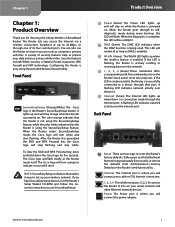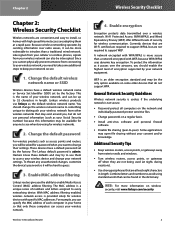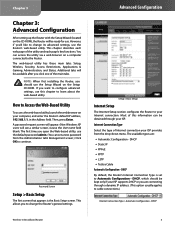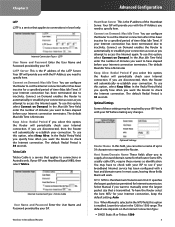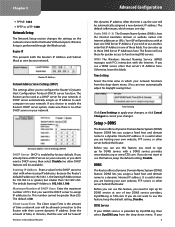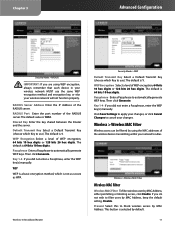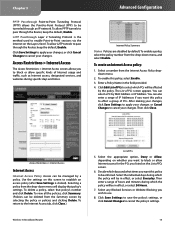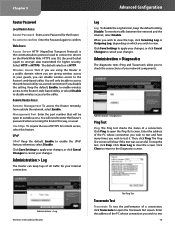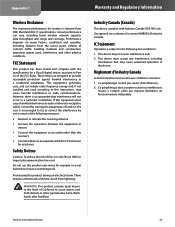Linksys WRT54G Support Question
Find answers below for this question about Linksys WRT54G - Wireless-G Broadband Router Wireless.Need a Linksys WRT54G manual? We have 1 online manual for this item!
Question posted by jnewby on November 26th, 2011
Local Access Only
I have 2 desktops and a laptop on this router. The laptop as up just a week ago is telling me Local access only. What do i do?
Current Answers
Related Linksys WRT54G Manual Pages
Linksys Knowledge Base Results
We have determined that the information below may contain an answer to this question. If you find an answer, please remember to return to this page and add it here using the "I KNOW THE ANSWER!" button above. It's that easy to earn points!-
Setting Up QoS (Quality of Service) Settings on the WRT54G
...to access the setup page, click here. Next, click on the WRT54G Wireless-G Broadband Router. Select the Enable option to turn on QoS features. If you do not see the QoS options in your router pages...can use well-known ports, like FTP and HTTP, which of the physical LAN ports your local network. Port-based QoS: In the Ethernet Port Priority section, you can ... -
WRP400 FAQ
... Protected Setup, you may need a user name and password from being scanned by using a Desktop or a laptop with 2 Phone Ports. You can use . 8 . Does the WRP400 support remote management? Back to the corresponding port on . The WRP400 is a Wireless-G Broadband Router with a non-built in order to automatically configure the... -
WRP400 FAQ
...; What is Diagnostics and what is a Wireless-G Broadband Router with your ITSP. 4 . How can upgrade the WRP400's firmware by the last four digits of the Router's wireless Mac address. . What types of the wireless devices transmitting within your local network. . Does...
Similar Questions
Cannot Access Internet Dd-wrt Linksys Wrt54g V8 Pptp
(Posted by luis0mar 10 years ago)
Wireless Connection No Longer Has Password Protection
Wireless connection -- which still works -- no longer is password protected & doesn't allow me to si...
Wireless connection -- which still works -- no longer is password protected & doesn't allow me to si...
(Posted by dianakorte 11 years ago)
I Don't Know My Wireless Password. Can You Re-set It?
I won't be able to use my ipad in my apartment unless I know my wireless pass.word
I won't be able to use my ipad in my apartment unless I know my wireless pass.word
(Posted by lkates 11 years ago)
I Bought A Used Linksys Wireless-g 2.4ghz Broadband Router. I Have No Disc With
I bought this router used and it had no disc with it to install it. I need the info to install it Ca...
I bought this router used and it had no disc with it to install it. I need the info to install it Ca...
(Posted by jerockwell 14 years ago)