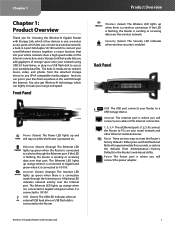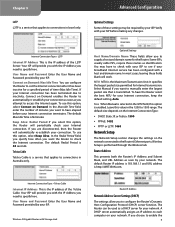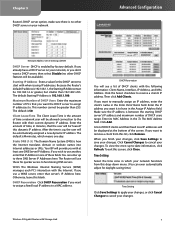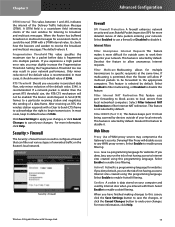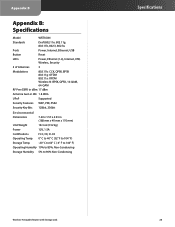Linksys WRT350N Support Question
Find answers below for this question about Linksys WRT350N - Wireless-N Gigabit Router.Need a Linksys WRT350N manual? We have 1 online manual for this item!
Current Answers
Answer #1: Posted by TommyKervz on September 21st, 2014 2:48 AM
Download manual below and read page 13&14
Related Linksys WRT350N Manual Pages
Linksys Knowledge Base Results
We have determined that the information below may contain an answer to this question. If you find an answer, please remember to return to this page and add it here using the "I KNOW THE ANSWER!" button above. It's that easy to earn points!-
KiSS DP-600 FAQ
... or Optical/Toslink). 2. Look for Dynamic Host Configuration Protocol . Finally, you need...do if I have ? Do I have a switch router for easier and more stable and you will result .... We advise using iTunes 15. Not all wireless devices within the first 10 seconds). 13. ...front panel for WPA Pre-Shared Key, TKIP AES . Even though the USB 2.0 connection... -
Optimizing network performance with wireless security turned on
... your Wireless-N (draft 802.11n) network. All rights reserved. Use it if all of the Wireless-N (draft 802.11n) devices on your Router , click here . Some of Wireless-N (...that are listed below: a) WPA2-AES (or PSK2-AES) This is a legacy method. Wireless-N networks perform at slower speeds when using WPA-TKIP security. (Wireless-G network performance is a legacy method ... -
Setting-Up Wireless Security on a Linksys Router
... wireless network password of which key you connect to provide protection against hackers, and Advanced Encryption System (AES) that incorporates Message Integrity Code (MIC) to your wireless ...Integrity Protocol (TKIP) that utilizes a symmetric 128-Bit block data encryption. Look for WPA Algorithm then select TKIP . You should come up the wireless security on a Linksys router? Leave ...
Similar Questions
How To Setup Ipv6 In Linksys Wrt350n Router
(Posted by kevibarg 9 years ago)
How Change Antenna Wrt350n
(Posted by refapedr 10 years ago)
Installation Of Vpn
How do I install a VPN on my Linksys WRT350N router?
How do I install a VPN on my Linksys WRT350N router?
(Posted by stewartm 11 years ago)
How Do I Turn On Encryption On My Wireless Router?
I have a Linksys model WRT160N wireless router and my system is indicating encryption is OFF. Help w...
I have a Linksys model WRT160N wireless router and my system is indicating encryption is OFF. Help w...
(Posted by metromac2006 12 years ago)
How Can I Factory Reset A Linksys Wireless Router Wrt54g?
i tried holding down the reset button for 30 seconds but it still has the username and password
i tried holding down the reset button for 30 seconds but it still has the username and password
(Posted by b1to92 13 years ago)