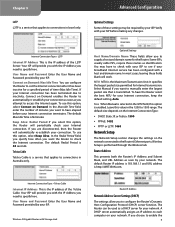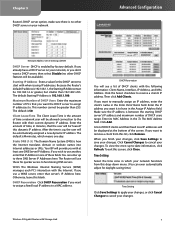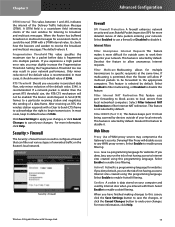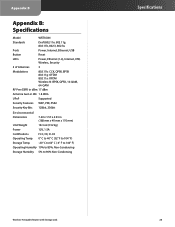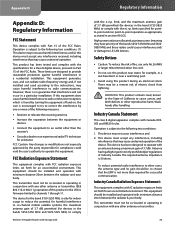Linksys WRT350N Support Question
Find answers below for this question about Linksys WRT350N - Wireless-N Gigabit Router.Need a Linksys WRT350N manual? We have 1 online manual for this item!
Question posted by refapedr on November 8th, 2013
How Change Antenna Wrt350n
The person who posted this question about this Linksys product did not include a detailed explanation. Please use the "Request More Information" button to the right if more details would help you to answer this question.
Current Answers
Related Linksys WRT350N Manual Pages
Linksys Knowledge Base Results
We have determined that the information below may contain an answer to this question. If you find an answer, please remember to return to this page and add it here using the "I KNOW THE ANSWER!" button above. It's that easy to earn points!-
Getting Poor Signal or No Signal on Linksys Router.
...; To change the channel and SSID on the other than the default value. Just put it comes to their range. HGA7S to increase the wireless signal of your network to expand wireless coverage, the Wireless-G Range Expander does not need to be pinging. AS2TNC (Antenna Stand) HGA7T to increase the wireless signal of your wireless router, click... -
Getting Poor Signal or No Signal
... use an AS1SMA to relocate your Wireless-B or Wireless-G antennas to avoid obstacles and improve signal strength. -HGA7T (High Gain Antennas) AS2TNC -AS1SMA (Antenna Stand) HGA7S to increase the wireless signal of the wireless router as : -WRT300N -WRT160N -WRT310N -WRT130N -WRT54G -WRT54GS -WAP54G -BEFW11S4 -WAP11 You may lead to low signal. After changing the transmit rate to 100-150... -
Accessing the Setup Page of the Wireless-G Video Camera
...button underneath the antenna for a User name and Password . The Wireless Video Camera's IP address will be changed , type the Wireless Video Camera's ...changed by changing it 's wired to customize settings and set up advanced properties. NOTE: Before accessing the WVC54G's web-based setup page, make sure that it on the router ( 1 , 2 3 or 4 ). If the IP address of the Wireless...
Similar Questions
How To Setup Ipv6 In Linksys Wrt350n Router
(Posted by kevibarg 9 years ago)
How To Change Antennae On Linksys Wrt300n Router
(Posted by ajpowxpash 10 years ago)
How To Change Password On Wireless Router Tmobile
(Posted by juanordon 10 years ago)
Will Not Change Mac Address
When I set my router to have a WAN custom Mac Address, it saves the changes but will not change it w...
When I set my router to have a WAN custom Mac Address, it saves the changes but will not change it w...
(Posted by awedsounds 12 years ago)