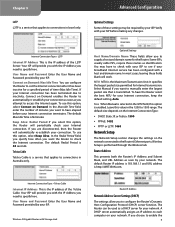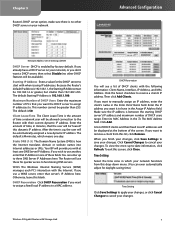Linksys WRT350N Support Question
Find answers below for this question about Linksys WRT350N - Wireless-N Gigabit Router.Need a Linksys WRT350N manual? We have 1 online manual for this item!
Question posted by awedsounds on October 25th, 2011
Will Not Change Mac Address
When I set my router to have a WAN custom Mac Address, it saves the changes but will not change it when I verify through the status screen. It used to work flawlessly but now it won't work at all.
Current Answers
Related Linksys WRT350N Manual Pages
Linksys Knowledge Base Results
We have determined that the information below may contain an answer to this question. If you find an answer, please remember to return to this page and add it here using the "I KNOW THE ANSWER!" button above. It's that easy to earn points!-
Setting up a WAP54G as a wireless repeater with a WRT54G
...'s Setup Page Type the IP Address of the setup. Edit Security Settings button and enter the same as the one of the WRT54G's numbered ports for both devices. Save Settings to save your changes and close the encryption window. to save your changes. Close your changes on the Status Tab. 231 Setting up a WAP54G as a wireless repeater with a WRT54G How can... -
KiSS DP-600 FAQ
... saved settings. You will restart the player without changing your screen supports...used in the Player Setup menu, set up to Z:\ and place audio, pictures and video in various Asian countries. You cannot directly connect a N.A.S. Browse the network and the PC will find the MAC address of WMV files can connect the player using... How does a wireless environment work . Does the ... -
CPE Release Notes for Linksys One Release 2.1
...Using the Linksys One Portal and Internet Explorer 7.0 In Accounts Manage System Passwords , the system incorrectly accepts a password length of any SVR200 Services Router wireless configuration changes... site status details....screen if the customer's name and address information... WAN connections...setting Call Forward to an Extension of weeks). The switches still work...browser to verify that you...
Similar Questions
How To Setup Ipv6 In Linksys Wrt350n Router
(Posted by kevibarg 9 years ago)
Computers Can't Access Network After Mac Address Filtering Enabled Wrt110
(Posted by kbjames6 9 years ago)
How To Turn On Mac Address Cloning On Linksys Wrt150n Router
(Posted by Noech 10 years ago)
How Change Antenna Wrt350n
(Posted by refapedr 10 years ago)
Security Block For Roku
I want to install roku2XD box to my TV. Roku is unable to connect to wireless network. It is connect...
I want to install roku2XD box to my TV. Roku is unable to connect to wireless network. It is connect...
(Posted by vijayaan 12 years ago)