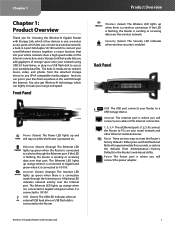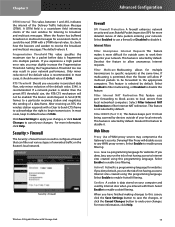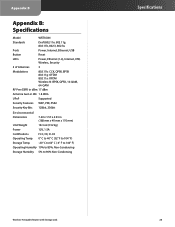Linksys WRT350N Support Question
Find answers below for this question about Linksys WRT350N - Wireless-N Gigabit Router.Need a Linksys WRT350N manual? We have 1 online manual for this item!
Question posted by vijayaan on February 19th, 2012
Security Block For Roku
I want to install roku2XD box to my TV. Roku is unable to connect to wireless network. It is connecting good if I disable the wireless security from WEP. Is it possible to provide access to Roku without disabling the security.
Current Answers
Related Linksys WRT350N Manual Pages
Linksys Knowledge Base Results
We have determined that the information below may contain an answer to this question. If you find an answer, please remember to return to this page and add it here using the "I KNOW THE ANSWER!" button above. It's that easy to earn points!-
Setting-Up WEP, WPA or WPA2 Wireless Security on a Router
...Code (MIC) to provide protection against hackers, and AES (Advanced Encryption System), which utilizes a symmetric 128-Bit block data encryption. To setup WEP Wireless Security on your wireless network. : Do not give this will secure your router's web-based setup page looks different, click WEP Encryption 64 bits 10 hex digits Step 5: Type a wireless network password of your... -
FREQUENTLY ASKED QUESTIONS ON WRT120N
... ( Wide Channel ) and a secondary one box. Universal Plug and Play ( UPnP ) allows Windows Me XP to access the Internet. The Wireless-N Router is more than 253? The Router function ties it all the ports of Wireless Basic Wireless Settings broadcast, if the option has been disable, please enable it used to check internet connect and application ping "tracroute" command... -
Product Specifications
... of users attempting to gain access to "match" rule when the packet's specified fields match a specified rule with both RJ45 and SFP are also located on 100LX port When 100LX port is found . (Note that provides centralized validation of two valid four-wire connections. The other secure network services over the Ethernet cable...
Similar Questions
How To Setup Ipv6 In Linksys Wrt350n Router
(Posted by kevibarg 9 years ago)
How Many Wireless Clients For Linksys Wap610n Access Point
(Posted by denzrick 10 years ago)
How D Find My Security Code For My Linksys Wireless Router #wrt54gsv7
i have people keep hacking into my internet. i was trying to put a security code on it to block thm ...
i have people keep hacking into my internet. i was trying to put a security code on it to block thm ...
(Posted by missd9088 11 years ago)
Unable To Print From Hp Photosmart C7280 Printer Using Linksys Wag320n
We had a power failure and the router rebooted from that point the printer will not print stating th...
We had a power failure and the router rebooted from that point the printer will not print stating th...
(Posted by maria82203 11 years ago)
Tomato Firmware Compatibility With Linksys Wrt54gx Router
Can you please tell me if my WRTGX54GX router is compatible for installing the tomato firmware? I ha...
Can you please tell me if my WRTGX54GX router is compatible for installing the tomato firmware? I ha...
(Posted by kakos 13 years ago)