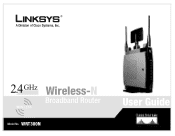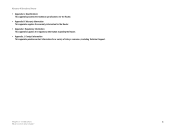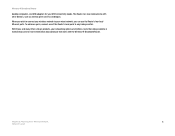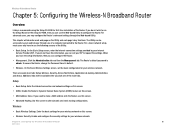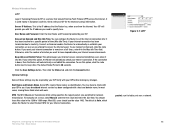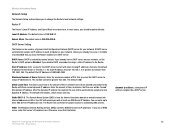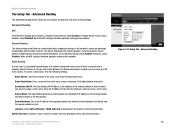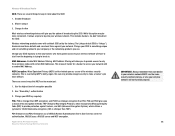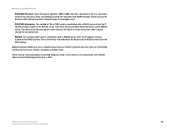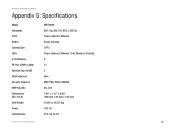Linksys WRT300N Support Question
Find answers below for this question about Linksys WRT300N - Wireless-N Broadband Router Wireless.Need a Linksys WRT300N manual? We have 1 online manual for this item!
Question posted by ajpowxpash on November 19th, 2013
How To Change Antennae On Linksys Wrt300n Router
The person who posted this question about this Linksys product did not include a detailed explanation. Please use the "Request More Information" button to the right if more details would help you to answer this question.
Current Answers
Related Linksys WRT300N Manual Pages
Linksys Knowledge Base Results
We have determined that the information below may contain an answer to this question. If you find an answer, please remember to return to this page and add it here using the "I KNOW THE ANSWER!" button above. It's that easy to earn points!-
Setting up Remote access for your Internet Monitoring Camera using Web Based Setup.
... days of 80, End port is a Linksys Wireless-G Internet Home Monitoring Camera or Wireless-N Home Monitoring Camera " and click I ...back into the APPLICATIONS & Your router may not catch the IP address change the port on that time interval. Select... the TZO Dynamic DNS service will now be presented with a broadband connection and test from any web browser, at before moving to... -
Setting-Up a Router with DSL Internet Service
...nbsp; Connected . Related Articles: Setting-Up WPA Wireless Security on a Linksys Router Setting-Up the Wireless Settings on a Linksys Router Changing the Linksys Router's Password Setting-Up a Playstation 2 on the ... 's connected, you are using . For instructions, click Connect the Broadband modem to access the Internet. Step 7: Setup then look for end... -
Encountering Intermittent 3G Connection using the Wireless-G 3G Router
...router's firmware. All rights reserved. If your phone. Physical obstructions: Your router or wireless computers may be losing connectivity because of two feet between the router's antenna tips, the ceiling, and wall. When placing the router... such as : 1. Try to change your wireless signals: 2.4 GHz interference: Your router may be operating on the same frequency as possible. ...
Similar Questions
How To Configure Linksys Wrt300n Wireless Router In Office
(Posted by jejeva 9 years ago)
How To Configure Linksys Wireless Router Wrt300n V1.1 Verizon
(Posted by jmallorddl 10 years ago)
How Change Antenna Wrt350n
(Posted by refapedr 10 years ago)
How To Increase The Power Of A Wireless Wrt300n Router
(Posted by jabju 10 years ago)
How Can I Factory Reset A Linksys Wireless Router Wrt54g?
i tried holding down the reset button for 30 seconds but it still has the username and password
i tried holding down the reset button for 30 seconds but it still has the username and password
(Posted by b1to92 13 years ago)