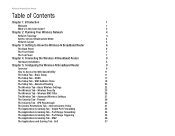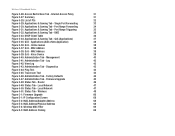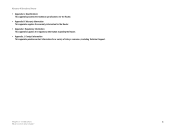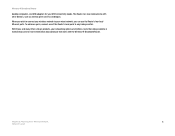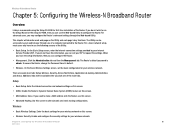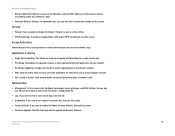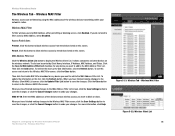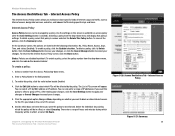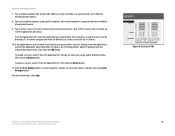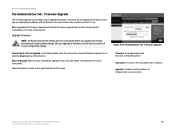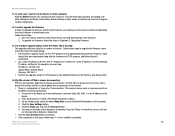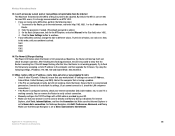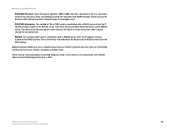Linksys WRT300N Support Question
Find answers below for this question about Linksys WRT300N - Wireless-N Broadband Router Wireless.Need a Linksys WRT300N manual? We have 1 online manual for this item!
Question posted by junjuvic on March 1st, 2011
How To Restrict Selected Url With Linksys Wrt 300n
How to restrict selected URL in linksys wrt 300N particularly when using wireless connection. I tried to go to in ACCESS RESTRICTION/WEBSITE BLOCKING BY URL including the keyword but still the computer can used the said URL. thank you
Current Answers
Related Linksys WRT300N Manual Pages
Linksys Knowledge Base Results
We have determined that the information below may contain an answer to this question. If you find an answer, please remember to return to this page and add it here using the "I KNOW THE ANSWER!" button above. It's that easy to earn points!-
Checking the Computer's Connection to the Internet
... the Pearl Button Type " cmd " in checking the computer's Internet connection by accessing a website. If you are not getting replies (100% packet loss) when trying to ping the router, you need to perform two steps: Pinging a Website Accessing a Website To check the computer's connection to the Internet you should get valid replies when you to navigate through... -
Configuring WiFi Setup on a Wireless-G IP Phone
...32;button. The entries include: Network: A name for your network Network Type: Ad-Hoc, Managed or Master Network Name (ESSID): SSID for the Access Point your phone is ...connecting to Encryption: None, Open, Shared key-WEP, WPA-PSK) Passphrase: If you selected Shared key, you will look for your Access Point must allow WPS. B. Automatic Setup To automatically setup a secure wireless connection... -
WRT54G3GV2 FAQ
...-VF while for Website Blocking by URL Address? No. The router supports Sierra Wireless AC595U, Novatel U720 and Novatel U727. 8. What other features does the WRT54G3GV2 have ? Then, look for WRT54G3G-EM, power was External 12V DC, 1.0A. 17. What LEDs do I use ? Access Restrictions tab. Press and...
Similar Questions
How To Configure Linksys Wrt300n Wireless Router In Office
(Posted by jejeva 9 years ago)
How To Increase The Power Of A Wireless Wrt300n Router
(Posted by jabju 10 years ago)
How To Use A Linksys Wrt300n As A Wireless Bridge
(Posted by djchmark 10 years ago)
Wireless Connection No Longer Has Password Protection
Wireless connection -- which still works -- no longer is password protected & doesn't allow me to si...
Wireless connection -- which still works -- no longer is password protected & doesn't allow me to si...
(Posted by dianakorte 11 years ago)
I Bought A Used Linksys Wireless-g 2.4ghz Broadband Router. I Have No Disc With
I bought this router used and it had no disc with it to install it. I need the info to install it Ca...
I bought this router used and it had no disc with it to install it. I need the info to install it Ca...
(Posted by jerockwell 14 years ago)