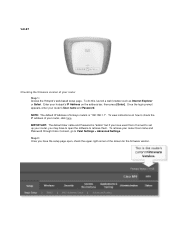Linksys WRT160N Support Question
Find answers below for this question about Linksys WRT160N - Wireless-N Broadband Router Wireless.Need a Linksys WRT160N manual? We have 3 online manuals for this item!
Question posted by drbupocolo on May 25th, 2014
Wrt160n Router Cannot Connect To Port World Wide Web
The person who posted this question about this Linksys product did not include a detailed explanation. Please use the "Request More Information" button to the right if more details would help you to answer this question.
Current Answers
Related Linksys WRT160N Manual Pages
Linksys Knowledge Base Results
We have determined that the information below may contain an answer to this question. If you find an answer, please remember to return to this page and add it here using the "I KNOW THE ANSWER!" button above. It's that easy to earn points!-
Product Specifications
... "master". The system architecture of , IP telephony, wireless network, and other secure network services over Ethernet module is the PD63000 Microcontroller Unit (MCU). SRW208G - has a single 88E1112 interface. The other GE interface is deploying, or considering deployment of the SRW208XX is configured as the World Wide Web. SRW208L - has two 88E1112 interfaces, one 100... -
CPE Release Notes for Linksys One Release 2.1
... for sites deployed with local trunks only. · You cannot call on the web at the same site as : · Additional forwarded trunks for Groups and Roles · Additional forwarded trunks for any SVR200 Services Router wireless configuration changes only during an active call, you have Single Number Reach (SNR... -
Setting up a RTP or RTSP for the PVC2300
.... If a change is set up a RTP or RTSP for the PVC2300 How can be used for connected client(s) to control streaming data (MPEG-4) over the World Wide Web. Enable Multicast - Enter the port number. A value in the range of network routers that can occur before the packets are dropped) that can I setup a 24 hours recording schedule...
Similar Questions
Connect Fail After Installation Wps54g Wireless Print Server
after I install the software I get a connect failIs there anything I can download and install to fix...
after I install the software I get a connect failIs there anything I can download and install to fix...
(Posted by castellanosassoc 2 years ago)
Linksys Wrt160n Cannot Connect To Isp?
(Posted by RicAlpaG 9 years ago)
How To Create Guest Access On A Linksys Wrt160n Router
(Posted by collWilber 9 years ago)
Wrt160n Cannot Connect Wireless
(Posted by soloPot 10 years ago)
Problem Linksys Router Phone Ports?
Dear Si, My linksys Broadband Router with 2 phone port model no WRT54GP2A-AT the problem was not ...
Dear Si, My linksys Broadband Router with 2 phone port model no WRT54GP2A-AT the problem was not ...
(Posted by sumanbrt 12 years ago)