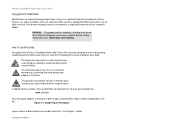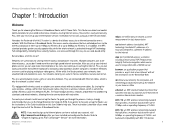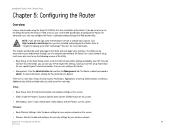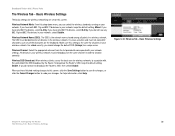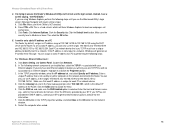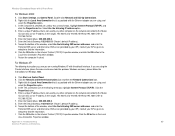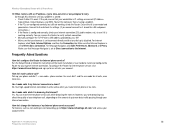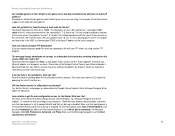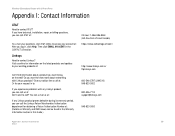Linksys WRT54GP2A-AT Support Question
Find answers below for this question about Linksys WRT54GP2A-AT - Wireless-G Broadband Router Wireless.Need a Linksys WRT54GP2A-AT manual? We have 1 online manual for this item!
Question posted by sumanbrt on January 12th, 2012
Problem Linksys Router Phone Ports?
Dear Si,
My linksys Broadband Router with 2 phone port model no WRT54GP2A-AT the problem was not working phone port now.
Current Answers
Related Linksys WRT54GP2A-AT Manual Pages
Linksys Knowledge Base Results
We have determined that the information below may contain an answer to this question. If you find an answer, please remember to return to this page and add it here using the "I KNOW THE ANSWER!" button above. It's that easy to earn points!-
Getting to Know the Processes, FAQs, and Troubleshooting Procedures for Linksys One Release 1.3
...ports on the Linksys One T1/E1 Services Router Model SVR3500 are connected either directly to a port on the Services Router or to the phone's switch port... indicate problems with an external power supply, RMA the phone due to factory defaults, you should work . ...support call processing performance can be made via the broadband circuit, escalate to them may function differently than... -
Setting-Up a PlayStation®2 with a Wireless-G Ethernet Bridge
... trying to connect your Wireless-G Ethernet Bridge to a wireless network, please know your wireless router's user guide or contact the manufacturer for assistance. If it's not working and you have these settings...; Connect an Ethernet cable to the Wireless-G Ethernet Bridge's Ethernet port to the steps below. If you 're using a Linksys router consult the user guide or contact the... -
FAQ Sololink New Sign Ups and Renewals to End on March 30th 2009
...router in order to make the service work.... Once their camera to a WVC54GCA through the shoplinksys.com website. If the customer chooses to utilize instead for the SoloLink DDNS service. Questions and Concerns Please direct all Linksys SoloLink Users: Dear...available: If your camera's model, the following options are... our latest Wireless-G IP Camera... the appropriate ports on March 30th...
Similar Questions
Wireless G Broadband Router With 2 Phone Ports Wrtu54g-tm Connected To House
phone how do i access password
phone how do i access password
(Posted by tywbuste 9 years ago)
Can You Give Me The 1.00.31 Firmware Or The 1.00.26 Firmware
can you give me the 1.00.31 firmware or the 1.00.26 firmware
can you give me the 1.00.31 firmware or the 1.00.26 firmware
(Posted by wuxiongyun 12 years ago)
Linksys Wrt54gp2a All Lights Are On
WRT54GP2A all lights are on, AND I THINK THAT SOFTWARE OF THE ROUTER IS NOT IN WORKING PROPERLY, NO ...
WRT54GP2A all lights are on, AND I THINK THAT SOFTWARE OF THE ROUTER IS NOT IN WORKING PROPERLY, NO ...
(Posted by ahmadisraralam 13 years ago)
Linksys Wrt54gp2a
MY ROUTER IS IN STABLE MODE WHAT CAN I DO, PLEASE GIVE ME HELPING TO RESOLVE THIS ISSUE.
MY ROUTER IS IN STABLE MODE WHAT CAN I DO, PLEASE GIVE ME HELPING TO RESOLVE THIS ISSUE.
(Posted by ahmadisraralam 13 years ago)
Wireless Antenna Model # Wusb54gc
we have a new wireless network at the house and cannot get the USB antenna to work. The network in...
we have a new wireless network at the house and cannot get the USB antenna to work. The network in...
(Posted by akhibberd 13 years ago)