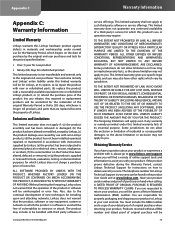Linksys WUSB54GC-RM Support Question
Find answers below for this question about Linksys WUSB54GC-RM - Refurb Wireless-g Compact USB.Need a Linksys WUSB54GC-RM manual? We have 1 online manual for this item!
Question posted by akhibberd on July 1st, 2010
Wireless Antenna Model # Wusb54gc
we have a new wireless network at the house and cannot get the USB antenna to work. The network installed in a new house and the router is not a linksys model. can u halp
Current Answers
Related Linksys WUSB54GC-RM Manual Pages
Linksys Knowledge Base Results
We have determined that the information below may contain an answer to this question. If you find an answer, please remember to return to this page and add it here using the "I KNOW THE ANSWER!" button above. It's that easy to earn points!-
Installing the Wireless PCI Adapter Using Windows 98/ME
.... The image may ask to complete the adapter installation. In this example, we chose Infrastructure Mode to allow the adapter to your CD-ROM drive. Slide the card into your PC's chassis with a router or wireless access point, then enter the SSID or wireless network name of the adapter. Before setting up... -
Installing the Linksys Wireless USB Adapter Using Windows 98/ME
...installation. Installing the Linksys Software Enter the or wireless network name of the adapter. Select Yes, I install the Linksys Wireless USB...router/access point then click Setup will be installed by clicking Browse then click to allow the adapter to communicate with a router or wireless access point. Windows should automatically detect the new... -
Changing the Wireless Channel on a Linksys Travel Router
... accomplish this. 4838 09/15/2009 07:32 PM Changing the Wireless Channel on a Linksys Travel Router How can I change the channel used by my wireless network on the model and version number of your Linksys router. If you have to go to the router's web-based setup page to get around these interferences. NOTE: The...
Similar Questions
How To Use Linksys Wps54g On Att Wireless Network
(Posted by dmainBchapp 9 years ago)
How To Setup A Password To Wireless Network Wrtu54g-tm
(Posted by teineHu 10 years ago)
How To Setup Wireless Network Wrtu54g-tm
(Posted by steGoldbe 10 years ago)
How To Setup A Guest Wireless Network With Linksys Wrt110
(Posted by Annjake 10 years ago)
How To Get Software For Wireless Adapter Wusb54g
(Posted by karin72 12 years ago)