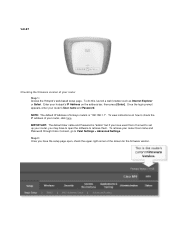Linksys WRT160N Support Question
Find answers below for this question about Linksys WRT160N - Wireless-N Broadband Router Wireless.Need a Linksys WRT160N manual? We have 3 online manuals for this item!
Question posted by wagaoc on October 20th, 2014
Can I Use A Cisco Router Wrt160nv2 As A Repeater
The person who posted this question about this Linksys product did not include a detailed explanation. Please use the "Request More Information" button to the right if more details would help you to answer this question.
Current Answers
Related Linksys WRT160N Manual Pages
Linksys Knowledge Base Results
We have determined that the information below may contain an answer to this question. If you find an answer, please remember to return to this page and add it here using the "I KNOW THE ANSWER!" button above. It's that easy to earn points!-
How To Set Up PPPoE DSL Connections with a Linksys Router
... be wired in the modem's power cord. If there is incorrect. Repeat the router configuration steps found in Step 4 and verify the spelling and/or format of your modem, router, and computer) should now be sure to use it is important to first verify that you are able to access the Internet... -
NMH Series: FREQUENTLY ASKED QUESTIONS
...Cisco Security Agent during a slide show up port forwarding. 2 0. The NTI Shadow runs on the NMH after upgrading the firmware to show ? 28. When I remove one Media Hub"? 52. Check the wired or wireless connection to increase the uploading speed? 46. Can I 'm using... router. All rights reserved. Where do when the message "High Temperature Detected" appears on the broadband ... -
Frequently Asked Questions for Wireless Home Audio
...I do not have a Linksys by using Dual-Band Wireless-N router. 6. Make sure you to attach an iPod to the Director using a router with WiFi Protected Setup capabilities must use a wired connection to their screens, but... to momentarily turn off the Cisco Security agent. Reboot the devices (take battery out for and access on my iPod, after the setup, just repeat the steps above and select ...
Similar Questions
Youtube How To Use A Cisco Wrt160n As Repeater
(Posted by bubbaethan 9 years ago)
How To Creative Guess Password For Linksys Wireless Wrt160n
(Posted by fkhsande 10 years ago)
Can I Use Cisco Wrt120n As A Repeater
(Posted by tdptau 10 years ago)
How Do I Turn On Encryption On My Wireless Router?
I have a Linksys model WRT160N wireless router and my system is indicating encryption is OFF. Help w...
I have a Linksys model WRT160N wireless router and my system is indicating encryption is OFF. Help w...
(Posted by metromac2006 12 years ago)
Password For Use Of Router
trying to connect from laptop to wireless router but do not know security password. where do I find ...
trying to connect from laptop to wireless router but do not know security password. where do I find ...
(Posted by rickymartinez 13 years ago)