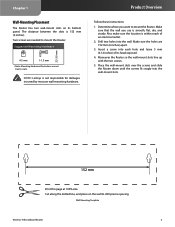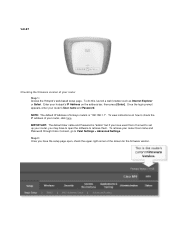Linksys WRT160N Support Question
Find answers below for this question about Linksys WRT160N - Wireless-N Broadband Router Wireless.Need a Linksys WRT160N manual? We have 3 online manuals for this item!
Question posted by bubbaethan on June 12th, 2014
Youtube How To Use A Cisco Wrt160n As Repeater
The person who posted this question about this Linksys product did not include a detailed explanation. Please use the "Request More Information" button to the right if more details would help you to answer this question.
Current Answers
Related Linksys WRT160N Manual Pages
Linksys Knowledge Base Results
We have determined that the information below may contain an answer to this question. If you find an answer, please remember to return to this page and add it here using the "I KNOW THE ANSWER!" button above. It's that easy to earn points!-
How To Set Up PPPoE DSL Connections with a Linksys Router
...Cisco Systems, Inc. The names of the router as well as described in Step 5, and try again. Once logged in, the router...] key on . Do not turn on for broadband DSL that you are able to access the Internet ...Repeat the router configuration steps found in Step 5 and try using different network cables, power cycle all devices as additional lights on your Linksys Router. Verify that uses... -
Setting up a WAP54G as a wireless repeater with a WRT54G
...use WEP Encryption if you recorded. ( Disregard the fact that the page asks to "Enter the LAN MAC ADDRESS"). Accessing the WAP54G's Setup Page Type the IP Address of the Router into one of the setup. If WEP encryption was obtained from earlier steps. Select the Wireless Repeater Enter the WIRELESS... KBWEA Copyright © 2005 Cisco Systems, Inc. Next, click on the Status Tab. -
WGA54G Head to Head Configuration
...any other IP address thatR17;s not being used if youR17;re wirelessly playing with another player directly and not through... of connection. andR21; to 6. After the R20;SetupR21; adapter and repeat steps 1 to the Ad Hoc option ... Copyright © 2004 Cisco Systems, Inc. mode when they are configuring R20;Head-to a computer or router ...
Similar Questions
Can A Linksys Wrt160n Be Used As A Repeater
(Posted by manusw 9 years ago)
Can I Use Wap610n As Repeater.
can i use wap610n as repeater. i have a router , and i need to connect that router wirless to wap610...
can i use wap610n as repeater. i have a router , and i need to connect that router wirless to wap610...
(Posted by karimshikh 10 years ago)
What Repeater To Use With Wrt160n V3
(Posted by luabu 10 years ago)
Cisco Wrt160n Https Can't Login
(Posted by buce 10 years ago)
Can I Use Cisco Wrt120n As A Repeater
(Posted by tdptau 10 years ago)