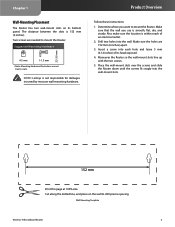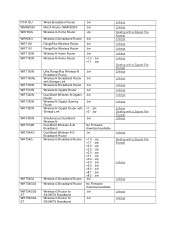Linksys WRT160N Support Question
Find answers below for this question about Linksys WRT160N - Wireless-N Broadband Router Wireless.Need a Linksys WRT160N manual? We have 3 online manuals for this item!
Question posted by manusw on July 13th, 2014
Can A Linksys Wrt160n Be Used As A Repeater
The person who posted this question about this Linksys product did not include a detailed explanation. Please use the "Request More Information" button to the right if more details would help you to answer this question.
Current Answers
Related Linksys WRT160N Manual Pages
Linksys Knowledge Base Results
We have determined that the information below may contain an answer to this question. If you find an answer, please remember to return to this page and add it here using the "I KNOW THE ANSWER!" button above. It's that easy to earn points!-
Getting Poor Signal or No Signal
... the window opens, type "cmd" in mind that wireless devices have any appliance that operates on the same frequency as : -WRT300N -WRT160N -WRT310N -WRT130N -WRT54G -WRT54GS -WAP54G -BEFW11S4 -...that the LAN IP address of the wireless router is Set to Auto Changing the Transmit Rate on the other hand, is using a Wireless-N device, the wireless range is disabled, you can encounter interference... -
Configuring an Access Point as a Wireless Repeater
... an Access Point as a wireless repeater, you will be configured as a wireless repeater with the following devices: Linksys Wireless-G Access Point (WAP54G) Linksys Wireless-G Router (WRT54G) If you need to extend the range of a Wireless Router When the router's web-based setup page opens, click MAC Address . If you are using Mac to another WAP54G, click... -
Connecting a Wired PC on a Access Point
... To connect a wired PC to create a standard wireless Infrastructure network. To assign a static IP address using Mac, click Use this device to bridge together. mode allows...Linksys Wireless-G Access Point (WAP54G) and the Linksys Wireless-G Router (WRT54G). Enter the wireless MAC address of the access point whose signal you would like to act as a wireless repeater. ...
Similar Questions
Youtube How To Use A Cisco Wrt160n As Repeater
(Posted by bubbaethan 9 years ago)
How To Configure Wrt160n As Repeater
(Posted by omeRSLONE 9 years ago)
How To Test Speed Cisco Linksys Wrt160n V2 Wireless Broadband Router
(Posted by maurrebe 10 years ago)
I Bought A Used Linksys Wireless-g 2.4ghz Broadband Router. I Have No Disc With
I bought this router used and it had no disc with it to install it. I need the info to install it Ca...
I bought this router used and it had no disc with it to install it. I need the info to install it Ca...
(Posted by jerockwell 13 years ago)