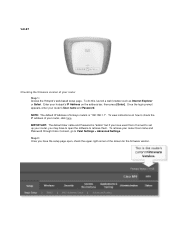Linksys WRT160N Support Question
Find answers below for this question about Linksys WRT160N - Wireless-N Broadband Router Wireless.Need a Linksys WRT160N manual? We have 3 online manuals for this item!
Question posted by thedailyowen on November 5th, 2011
Router Problems
I'm trying to make a VPN on my computer but when i go to http://192.168.1.1/ and enter in the password/username admin, it DOESNT WORK!!!! this is really frustrating for reasons i would rather not embark upon, but if anyone has a solution, it would be great. oh and also, its a V3.
Current Answers
Related Linksys WRT160N Manual Pages
Linksys Knowledge Base Results
We have determined that the information below may contain an answer to this question. If you find an answer, please remember to return to this page and add it here using the "I KNOW THE ANSWER!" button above. It's that easy to earn points!-
Cascading (Connecting) a Router to Another Router
... Ethernet ports on your Linksys router to another router? Related Articles: Cascading a wireless router to RV082, click Cascading (Connecting) a Linksys Router to "192.168.2.1." For instructions, click To configure the router with Cable ISP, click and change it based on the main router, where the broadband modem is not yet working . : If you 're using Mac... -
WAP200E: FAQs <<--[INTERNAL]-->
>
...other models will have ? The IP Address is 192.168.1.245 while the Username and Password used to login to different Vlans. How do I ping or access the wireless WAP200E after enabling Vlans? What color are assigned... WPA2-ENT. Flashes green when the unit is booting up and becomes solid when the router is one year. What is activity on the WAP200E? Power - Ethernet - It is solid... -
WAG320N FAQ
... WAG320N is a Dual-Band Wireless-N ADSL2+ Modem Router. 2. What is the default SSID broadcast by using WEP TKIP algorithms, the throughput between the gateway and the wireless device will be the problem? Security Supported 1. What is the IP Address, Username and Password used to login to...
Similar Questions
How To Creative Guess Password For Linksys Wireless Wrt160n
(Posted by fkhsande 10 years ago)
Need To Change Security Setting
I need to change from secrity on my current router how do I do this ? I have a WRT160N v2 I cn be re...
I need to change from secrity on my current router how do I do this ? I have a WRT160N v2 I cn be re...
(Posted by danieljkramer 10 years ago)
How Do I Turn On Encryption On My Wireless Router?
I have a Linksys model WRT160N wireless router and my system is indicating encryption is OFF. Help w...
I have a Linksys model WRT160N wireless router and my system is indicating encryption is OFF. Help w...
(Posted by metromac2006 12 years ago)
Pswd Default
how can i get the security password to lock out other possible user?
how can i get the security password to lock out other possible user?
(Posted by swishdeca 13 years ago)
How Can I Factory Reset A Linksys Wireless Router Wrt54g?
i tried holding down the reset button for 30 seconds but it still has the username and password
i tried holding down the reset button for 30 seconds but it still has the username and password
(Posted by b1to92 13 years ago)