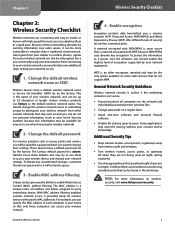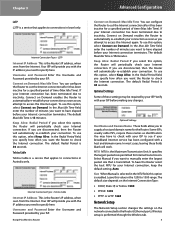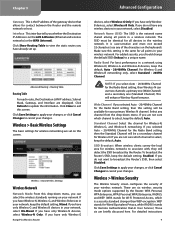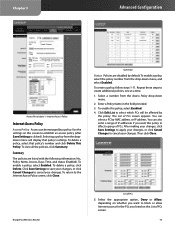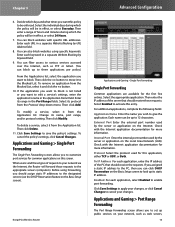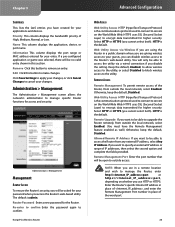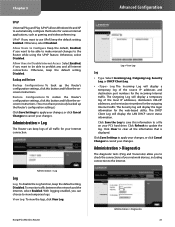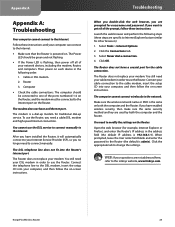Linksys WRT100 Support Question
Find answers below for this question about Linksys WRT100 - RangePlus Wireless Router.Need a Linksys WRT100 manual? We have 1 online manual for this item!
Question posted by llyzard on May 28th, 2011
How Do I Change Internet Ip?
My Internet server just sent me a letter telling me to chnage the Dynamic IP address and I don't know how. Can you help me? Thanks>
Current Answers
Related Linksys WRT100 Manual Pages
Linksys Knowledge Base Results
We have determined that the information below may contain an answer to this question. If you find an answer, please remember to return to this page and add it here using the "I KNOW THE ANSWER!" button above. It's that easy to earn points!-
Cascading (Connecting) a Router to Another Router
..., look for DHCP Server and click Disable Click Save Settings Advanced Routing and change it to the first router, you have just configured. Access the router's web-based setup page. Then, connect the other end of the Ethernet cable to the Internet port of the second Linksys Router to another router? Once the router Local IP Address has been set... -
Cascading the WRV54G with an existing router
... main router. . The Local IP address of WRV54G router. The wireless router will ask you will depend on the local IP address of the main router. The IP address of the wireless router should be on the WRV54G. You may now connect the internet port of the device to the regular port of the wireless router will see the Router IP address. Change the Local IP address 192... -
Cascading a wireless router to RV082
... window and release/renew your IP address. The new IP address to access the device now is Leave the Internet Connection Type to 255.255.255.0. Note . The Local IP address of the wireless router will assign DHCP address for the wireless router ( and change the LAN IP address of the router. Access the setup page for the wireless router; (Make sure that the...
Similar Questions
How To Download My Wrt100 Router Firmware??
(Posted by KATTAADU 1 year ago)
Can't Access Default Ip Address For Linksys Router Wrt610n
(Posted by mittan 9 years ago)
How To Setup Wrt100 Advanced Routing
(Posted by jscibruc 9 years ago)
How To Refresh Firmware On Linksys Wrt100 Router
(Posted by gfberekm 9 years ago)
The Default Of Ip Address For Wap610n
(Posted by badrtohami2002 10 years ago)