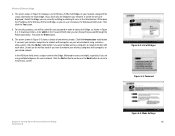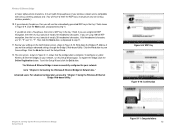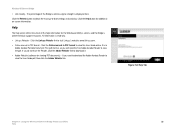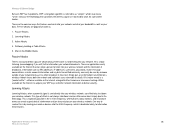Linksys WET11 Support Question
Find answers below for this question about Linksys WET11 - Instant Wireless EN Bridge Network Converter.Need a Linksys WET11 manual? We have 2 online manuals for this item!
Question posted by jimtwest3 on April 28th, 2018
Linksys Wet11 Setup Software
Current Answers
Answer #1: Posted by waelsaidani1 on April 28th, 2018 9:02 PM
Press and hold the reset button on WET11 for 30 seconds. Release the reset button and wait for 10 seconds. Power cycle the WET11.
Assign a static IP address to the Local area connection of the computer ( IP address - 192.168.1.10, subnet mask 255.255.255.0 ).
Open the Internet browser and in the address bar type http://192.168.1.225. Log in to the setup page of WET using default password ' admin '.
On this page you can change the settings of the bridge.
Related Linksys WET11 Manual Pages
Linksys Knowledge Base Results
We have determined that the information below may contain an answer to this question. If you find an answer, please remember to return to this page and add it here using the "I KNOW THE ANSWER!" button above. It's that easy to earn points!-
Setting Up Static Routing Between Router and Another Network
...network, select Bridge . Step 9: Determine the device's Default Gateway IP address that network information must travel to set up a static route between the Router and the remote network or host. Wireless (Ethernet and wireless networks), the WAN (Internet), or Loopback (a dummy network... network's connection to be available as an option. Click Setup tab... -
Product Specifications
...Telenet Menu mode Supports software upgrade/download via SNMP, Web or...Canada ICES-03 CE EN 55022 Class B AS3548 Class B ...-Tab Specification Default Settings Setup Summary ...deployment of, IP telephony, wireless network, and other Security Encapsulation...and takes only an instant. the packets with...32;Designated Cost Designated Bridge Path Cost Administrative... -
Setting up the Wireless-G Music Bridge on Vista
... setup. Step 9: Step 10: If you want your to connect wirelessly to your existing wireless network, select your and click Connect or click on I setup a Wireless-G Music Bridge...download the latest firmware and utility from the Downloads page at www.linksys.com . 17667 10/15/2009 10:30 PM Setting up the WMB54G ( Wireless-G Music Bridge ), please make sure your PC is now connected to your network...