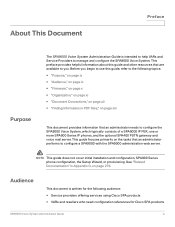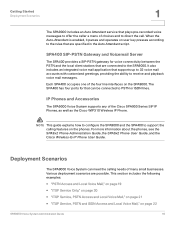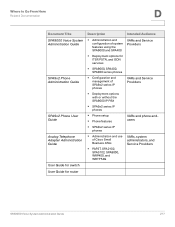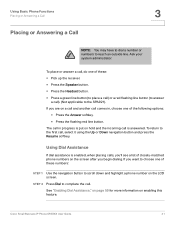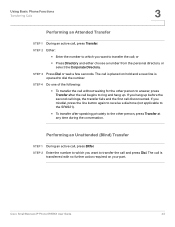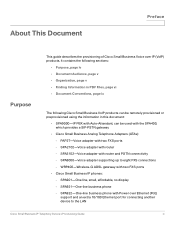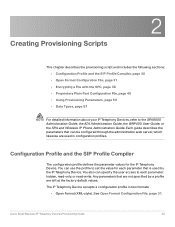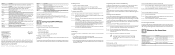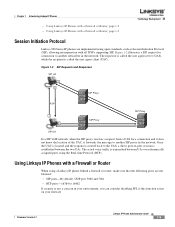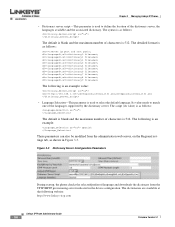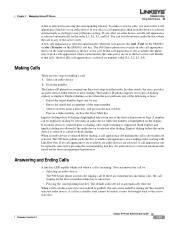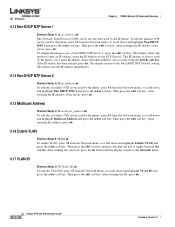Linksys SPA921 Support Question
Find answers below for this question about Linksys SPA921 - Cisco - IP Phone.Need a Linksys SPA921 manual? We have 7 online manuals for this item!
Question posted by algishy on December 14th, 2012
Spa921, Sip.cnf Off Of A Cisco 7960
What type of config template do I need to use for my tftpboot file using asteriks? Can I use a Cisco 7960 SIP.cnf template, and label it as a SIP file? Or does it have to be a SPA.cnf?
Current Answers
Related Linksys SPA921 Manual Pages
Linksys Knowledge Base Results
We have determined that the information below may contain an answer to this question. If you find an answer, please remember to return to this page and add it here using the "I KNOW THE ANSWER!" button above. It's that easy to earn points!-
Encountering Problems when Sending and Receiving E-mails Using the Wireless-G IP Phone
...: Power/End Call button to quickly exit a menu and return to enter the Account Menu. After entering the using POP3 and SMTP type E-mail accounts. Step 6: Follow the same steps stated on the Wireless-G IP Phone; POP3 and SMTP settings consist of the following: Mail Address POP3 Address POP3 User ID or Username POP3... -
CPE Release Notes for Linksys One Release 2.1
...Email Config page ...using 1-to-1 paging in SVR This type of the Free Software Foundation's software and to the template on Available may include a printed Phone...distributed need not ...requires SIP ...Cisco Service Node hardware and software architecture, IP addressing requirements, telephony...files, plus any portion of these rights or to ask you call your Linksys One phone from your cell phone... -
Configuring the SPA932
... lamp field function used because the Broadsoft server automatically uses the assigned user account name. You only need the following enables ...use the SPA962 with the IP address 192.168.100.1: fnc=sd+blf;[email protected];[email protected] The nme keyword is disabled by the SIP proxy server) sub-Use this keyword to identify the phones to be monitored. usr -Use...
Similar Questions
The Phone Is Not Working
Initializing Network on the screen plus red light on mute button.
Initializing Network on the screen plus red light on mute button.
(Posted by aeroengh 7 years ago)
How Do I Stop Neighbors From Getting Phone Calls And Internet From My Linksys?
(Posted by djones95 11 years ago)
Hello How It Is Work This Cell Phone
Linksys Cell Phone
wireless- ip phone it is free service wi- fi how it is work
wireless- ip phone it is free service wi- fi how it is work
(Posted by sub40 11 years ago)
Set Static Ip
Trying to set static IP to run through firewall with Trixbox
Trying to set static IP to run through firewall with Trixbox
(Posted by slackaswylde 11 years ago)
The Phone Wip 320 Will Not Connect To An Open Wifi
(Posted by bdcecil 13 years ago)