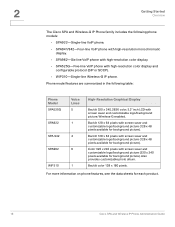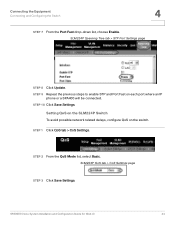Linksys SPA922 Support Question
Find answers below for this question about Linksys SPA922 - IP Phone With Switch.Need a Linksys SPA922 manual? We have 7 online manuals for this item!
Question posted by aeroengh on August 29th, 2016
The Phone Is Not Working
Initializing Network on the screen plus red light on mute button.
Current Answers
Answer #1: Posted by waelsaidani1 on August 29th, 2016 9:41 PM
If the issue still exists after performing the steps here http://www.linksys.com/no/support-article?articleNum=135766, this could mean that the router needs a firmware upgrade. However, if the router is currently using the latest firmware version, you may perform a firmware re-flash. The re-flash process lets you update your firmware with a similar version that you are currently using.
For instructions on upgrading or re-flashing your firmware, click here.
For instructions on upgrading or re-flashing your firmware, click here.
Related Linksys SPA922 Manual Pages
Linksys Knowledge Base Results
We have determined that the information below may contain an answer to this question. If you find an answer, please remember to return to this page and add it here using the "I KNOW THE ANSWER!" button above. It's that easy to earn points!-
Setting up the Wireless-B Media Link for Music
... does not, click the Start button and choose Run. Select your wireless mode and enter your network must use a static IP address. If not, select Disable, and proceed to your PC or router wirelessly AFTER configuration, then the Basic Wireless Settings screen will describe how to your PC or router/switch using the Wireless-B Media... -
Getting to Know the Processes, FAQs, and Troubleshooting Procedures for Linksys One Release 1.3
... phone by pressing the Group Mailbox button on the phone if you don't have it 's fully booted, restart your cable modem to -SN VPN trunk. Enter " on the Static IP field. This should be displayed on their phone. F. Releasing/Renewing IP Assignment on the Data Devices in -window management screen to install and troubleshoot CPE. Data Devices Network... -
CPE Release Notes for Linksys One Release 2.1
...phone is turned off -net (other Free Software Foundation software is deactivating a security feature of weeks). The switches still work in Release 2.0 and 2.1, because the auto-dial button...to five due to data mesh network considerations. Covers Cisco Service Node hardware and software architecture, IP addressing requirements, telephony architecture, administration hierarchy, scalability,...
Similar Questions
Where Can I Obtain A Driver For The Linksys Voip Phone Cit200c?
(Posted by SSAMPA 10 years ago)
How Do I Stop Neighbors From Getting Phone Calls And Internet From My Linksys?
(Posted by djones95 11 years ago)
Hello How It Is Work This Cell Phone
Linksys Cell Phone
wireless- ip phone it is free service wi- fi how it is work
wireless- ip phone it is free service wi- fi how it is work
(Posted by sub40 11 years ago)
Set Static Ip
Trying to set static IP to run through firewall with Trixbox
Trying to set static IP to run through firewall with Trixbox
(Posted by slackaswylde 11 years ago)
The Phone Wip 320 Will Not Connect To An Open Wifi
(Posted by bdcecil 13 years ago)