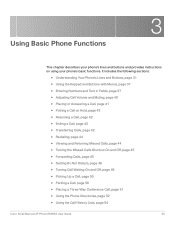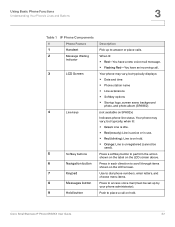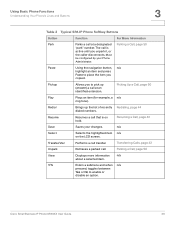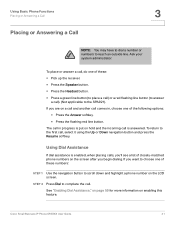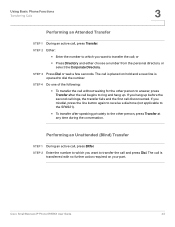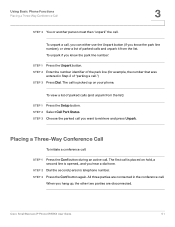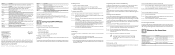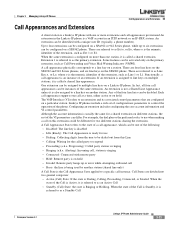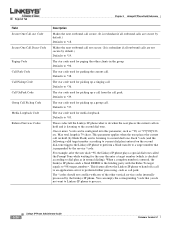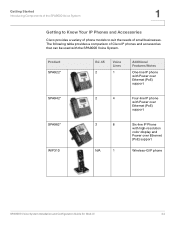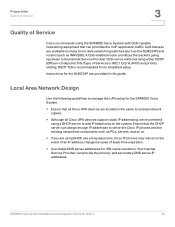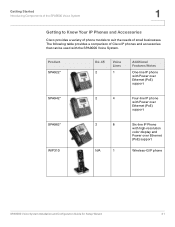Linksys SPA921 Support Question
Find answers below for this question about Linksys SPA921 - Cisco - IP Phone.Need a Linksys SPA921 manual? We have 7 online manuals for this item!
Question posted by caorellana on November 24th, 2010
Place On Hold
how to place on hold two calls at the same time, then how to recover one or the other
Current Answers
Related Linksys SPA921 Manual Pages
Linksys Knowledge Base Results
We have determined that the information below may contain an answer to this question. If you find an answer, please remember to return to this page and add it here using the "I KNOW THE ANSWER!" button above. It's that easy to earn points!-
Using the Internal Music Source
... the phone: a. When the call to find the IP address of the telephone. The unit ships with the user ID imusic is answered and put on hold, the caller should hear the default music file ( Romance de Amor b. The Telephone Configuration page appears in the MOH Server field: imusic Step 8: To verify, place a test call is... -
CPE Release Notes for Linksys One Release 2.1
...IP Phone User Guide (Models PHM1200 and PHB1100) APP1000 Application Server Installation and Administration Guide Locales affect both phones cannot be rebooted. Also, calls to SNR target by offering access to copy from a designated place...known issues. Covers Cisco Service Node hardware and software architecture, IP addressing requirements, telephony architecture, administration hierarchy,... -
Linksys One Comparison Table
...Phone (Placed Calls) Directory - Call Handling FXO or ITSP Emergency Services (911) - CPE Based (4 shared) (multiple shared) Voicemail to Bsoft). Window in a Window CPE Installation without an IP Phone CPE Inventory Management CPE Logging CPE Management Agent CPE Software Distribution via SN) Call Forward (All) Call Forward (Busy) Call Forward (No Answer) Call Forward (Off-net) Call Hold...
Similar Questions
How Do I Stop Neighbors From Getting Phone Calls And Internet From My Linksys?
(Posted by djones95 11 years ago)
Spa921, Sip.cnf Off Of A Cisco 7960
What type of config template do I need to use for my tftpboot file using asteriks? Can I use a Cisco...
What type of config template do I need to use for my tftpboot file using asteriks? Can I use a Cisco...
(Posted by algishy 11 years ago)
Hello How It Is Work This Cell Phone
Linksys Cell Phone
wireless- ip phone it is free service wi- fi how it is work
wireless- ip phone it is free service wi- fi how it is work
(Posted by sub40 11 years ago)
Set Static Ip
Trying to set static IP to run through firewall with Trixbox
Trying to set static IP to run through firewall with Trixbox
(Posted by slackaswylde 11 years ago)
The Phone Wip 320 Will Not Connect To An Open Wifi
(Posted by bdcecil 13 years ago)