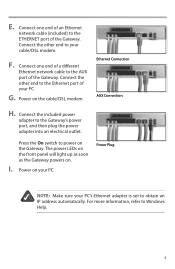Linksys SPA8000-G1 Support Question
Find answers below for this question about Linksys SPA8000-G1 - Ip Telephony Gateway.Need a Linksys SPA8000-G1 manual? We have 2 online manuals for this item!
Question posted by steka123 on June 13th, 2014
How To Reset Spa8000 Factory Default
The person who posted this question about this Linksys product did not include a detailed explanation. Please use the "Request More Information" button to the right if more details would help you to answer this question.
Current Answers
Related Linksys SPA8000-G1 Manual Pages
Linksys Knowledge Base Results
We have determined that the information below may contain an answer to this question. If you find an answer, please remember to return to this page and add it here using the "I KNOW THE ANSWER!" button above. It's that easy to earn points!-
FREQUENTLY ASKED QUESTIONS FOR WPS54G
...nbsp; All rights reserved. Step 2: Press and hold the reset button for 10 seconds, the PrintServer will reset to factory defaults? Security Supported 5. What levels and types of... configure the computer to print to use the PrintServer with this router? By default, the IP Address comes from DHCP. The Username is blank and the Password is the Warranty... -
Setting-Up LAN Party Gaming Mode
...to the LAN Party needs to be enabled on the adapter designated as the master. The IP address of the game adapter changes from 192.168.1.250 192.168.1.251 when LAN Party Gaming ... standard operating mode. Adding Adapters to LAN Party NOTE: The LAN Party Gaming mode should only be reset to factory defaults to return to the LAN Party Step 4: When the web-based setup page appears, ... -
FTP Server Setup and Troubleshooting Guide
... , it doesn't work . If the FTP Server does not seem to be missing. (The router reset to factory default due to Search Results You run a firewall on the network. Your ISP may be working... similar). You kept the server running for whatever reason, the server was assigned a different IP address and your forwarding is used to copy files between the computer and a remote site ...
Similar Questions
How To Reset Cisco Sge2000 To Factory Defaults
(Posted by arlzald 9 years ago)
Set Static Ip
Trying to set static IP to run through firewall with Trixbox
Trying to set static IP to run through firewall with Trixbox
(Posted by slackaswylde 11 years ago)
Forgot Password
I FORGT MY PASSWORD TO ENTER TO P HONE, HOW CAN I RESET?
I FORGT MY PASSWORD TO ENTER TO P HONE, HOW CAN I RESET?
(Posted by mhs5 12 years ago)
How Do I Reset The Factory Defaults?
(Posted by Mrperry42 14 years ago)