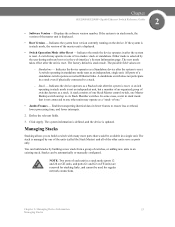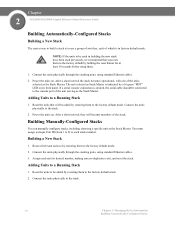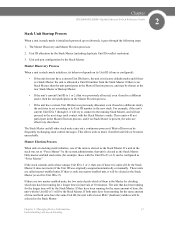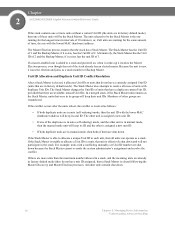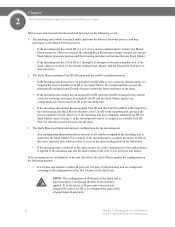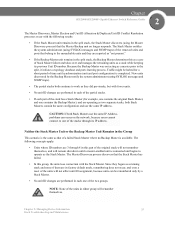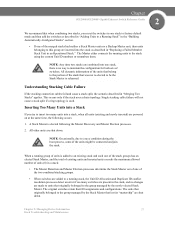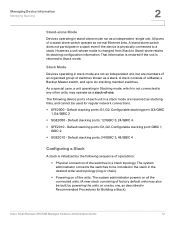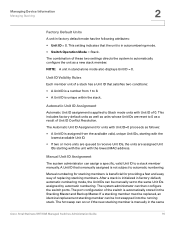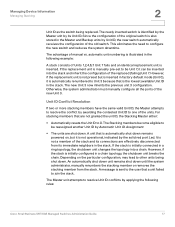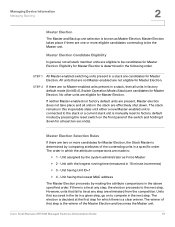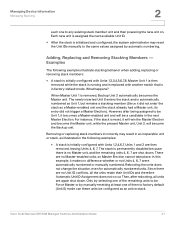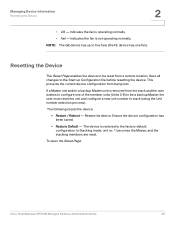Linksys SGE2000 Support Question
Find answers below for this question about Linksys SGE2000 - Cisco - Gigabit Switch.Need a Linksys SGE2000 manual? We have 5 online manuals for this item!
Question posted by arlzald on June 16th, 2014
How To Reset Cisco Sge2000 To Factory Defaults
The person who posted this question about this Linksys product did not include a detailed explanation. Please use the "Request More Information" button to the right if more details would help you to answer this question.
Current Answers
Answer #1: Posted by bengirlxD on June 16th, 2014 6:09 AM
Here is the link to the factory reset instructions:
Feel free to resubmit the question if you didn't find it useful.
Related Linksys SGE2000 Manual Pages
Linksys Knowledge Base Results
We have determined that the information below may contain an answer to this question. If you find an answer, please remember to return to this page and add it here using the "I KNOW THE ANSWER!" button above. It's that easy to earn points!-
Encountering Intermittent Wireless Connection Using a Cable Gateway
... of the latest firmware. © 2009 Cisco Systems, Inc. To change your neighbors'), or other Linksys gateways within the network. Frequent wireless disconnection can be erased. Placement of the gateway : Linksys suggests that been applied will help if you have to reset your gateway to the factory default, click : To change the gateway... -
Accessing the Setup Page of the Wireless-G Ethernet Bridge
...PCs to the next step. After a few minutes to factory defaults. The username and password will list down all the ...has a built-in your Ethernet Bridge is set up and will reset the WET54G to complete. NOTE : Before accessing the WET54G's web...169; 2009 Cisco Systems, Inc. The Wireless-G Ethernet Bridge Setup Wizard windows will be unique and it into default username and password... -
The Web-Based Utility does not Accept My Password
... Access Point to troubleshoot. 1. The password is " admin ". All other Access Point settings will be reset to its factory defaults as well. There may be reset to factory defaults as described in the Password field and select OK Make sure that you are using the correct case(s) when entering your password...
Similar Questions
How To Factory Default Linksys Sr2024
(Posted by PFMeadsrober 9 years ago)
Cisco Sge2000p How To Factory Restore
(Posted by s92sach 9 years ago)
Cisco Sge2000 How To Console
(Posted by ashocottok 9 years ago)
Factory Default Sge2000p Can't Connect Ip
(Posted by maNecho 9 years ago)