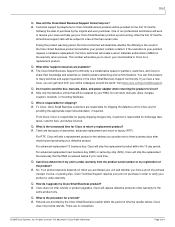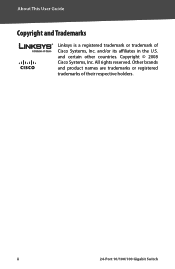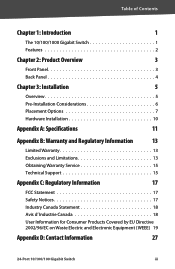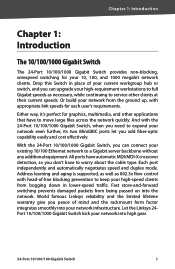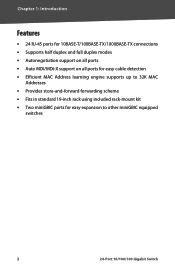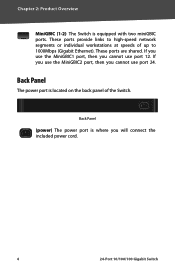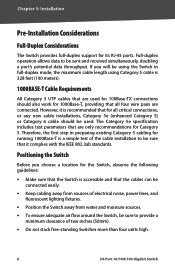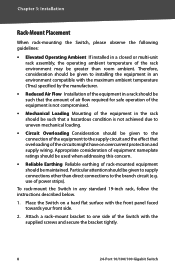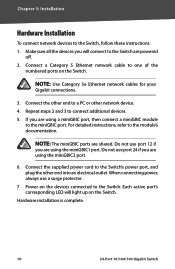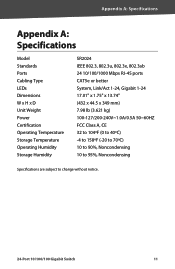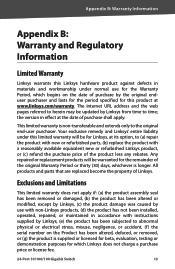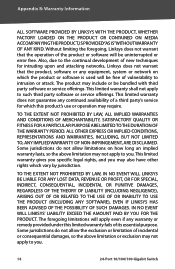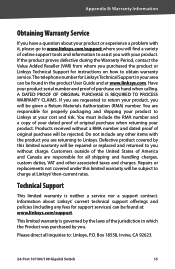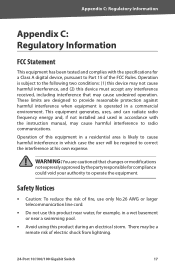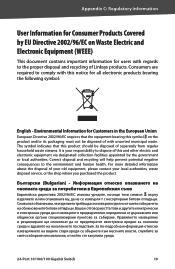Linksys SR2024 Support Question
Find answers below for this question about Linksys SR2024 - Cisco - 10/100/1000 Gigabit Switch.Need a Linksys SR2024 manual? We have 4 online manuals for this item!
Question posted by PFMeadsrober on August 14th, 2014
How To Factory Default Linksys Sr2024
The person who posted this question about this Linksys product did not include a detailed explanation. Please use the "Request More Information" button to the right if more details would help you to answer this question.
Current Answers
Related Linksys SR2024 Manual Pages
Linksys Knowledge Base Results
We have determined that the information below may contain an answer to this question. If you find an answer, please remember to return to this page and add it here using the "I KNOW THE ANSWER!" button above. It's that easy to earn points!-
SLM2005: FAQs <<--[INTERNAL]-->
>
... The IP Address is 192.165.1.254. The username is admin and no way to factory defaults except the IP Address. You can I configure SLM2005 by HTTPS? All ports...right side panel of the SLM2005? It's a layer 2 switch with webview and PoE, five-port 10/100/1000 Gigabit Smart Switches, 802.1x security using the Web-based Utility for multiple VLANs? What is... -
SLM2008: FAQs <<--[INTERNAL]-->
>
... of the SLM2008? It's a layer 2 switch with webview and PoE, eight-port 10/100/1000 Gigabit Smart Switches, 802.1x security using the Web-based Utility for more than the PVID. How can set to change the port type? The switch will be restored to factory defaults? You can I reset the SLM2008 to... -
Installing the EG1032
...45 port of pressure to your network's Gigabit switch port. Step 8: Reconnect your computer. 19930 07/16/2009 09:56 PM Installing the EG1032 How do I Install the 10/100/1000 Gigabit Network Adapter in place, secure its pins... if you need instructions. After the Adapter is required for Gigabit transmission speeds. Insert the Adapter into the PCI slot. Then close your PC's power cord. Unplug...
Similar Questions
What Is A Linksys Nh1005 10/100 5 Port Network Hub
(Posted by xcdine 9 years ago)
How To Reset Sr2024 Switch
(Posted by faitsibs4 10 years ago)
Linksys Efah16w V2 Etherfast 10/100 16-port Workgroup Hub. Type Your New Search
(Posted by morpeg4 10 years ago)
Is Linksys 2024 24 Port 10/100/1000 Gigabit Switch
Is this a router or do you need a router to work this switch
Is this a router or do you need a router to work this switch
(Posted by stewartray1 12 years ago)
Replacement Fan (sr2024)
Where can I buy a replacement fan for the Linksys SR2024?
Where can I buy a replacement fan for the Linksys SR2024?
(Posted by scott17339 13 years ago)