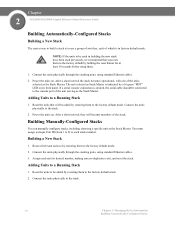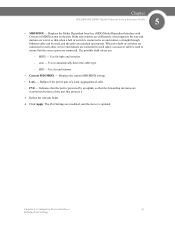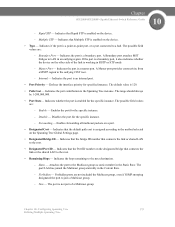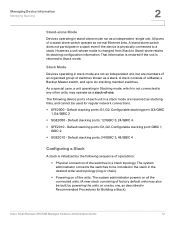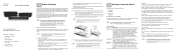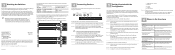Linksys SGE2000 Support Question
Find answers below for this question about Linksys SGE2000 - Cisco - Gigabit Switch.Need a Linksys SGE2000 manual? We have 5 online manuals for this item!
Question posted by ashocottok on July 24th, 2014
Cisco Sge2000 How To Console
The person who posted this question about this Linksys product did not include a detailed explanation. Please use the "Request More Information" button to the right if more details would help you to answer this question.
Current Answers
Related Linksys SGE2000 Manual Pages
Linksys Knowledge Base Results
We have determined that the information below may contain an answer to this question. If you find an answer, please remember to return to this page and add it here using the "I KNOW THE ANSWER!" button above. It's that easy to earn points!-
Product Specifications
... Adapter with two Gigabit combo ports and Power over Ethernet. an 8 Fast Ethernet Port Layer 2 switch with power Cord 1.1.4 SRW208P SRW208P - Support Cisco Legacy Power Device ...other secure network services over 1/2/3/6 data twisted pairs of most vital features for console are allowed. Communication among themselves using the following items will automatically detect the... -
Enabling Port Mirroring on a Linksys Switch
... analyzer. 15751 07/29/2008 10:34 AM Enabling Port Mirroring on a Linksys Switch What is lacking in features or maturity. A network administrator uses port mirroring as Switched Port Analyzer (SPAN). a freeware real-time network traffic sniffer on a Cisco Systems switch is generally referred to monitor multiple ports. In those cases, Simple Network Management... -
Installing the EG1032
... your PC's power cord. Unplug your PC and any peripheral equipment attached to your network's Gigabit switch port. Make sure that all the way in. You may have to your PC's chassis .... Remove the metal PCI slot cover on the motherboard. After the Adapter is required for Gigabit transmission speeds. NOTE: Category 5e or better Ethernet network cabling is set firmly in the PC...
Similar Questions
Linksys Cisco Sd205
can u use the cisco for WiFi on porch and tablets
can u use the cisco for WiFi on porch and tablets
(Posted by Anonymous-155158 8 years ago)
How To Update Firmware On Cisco Sge 2000 Managed Switch
(Posted by twottandr 9 years ago)
How To Reset Cisco Sge2000 To Factory Defaults
(Posted by arlzald 9 years ago)
What Is Difference Between Cisco And Linksys Sge2000p Switch?
(Posted by pabps 10 years ago)
Is Linksys 2024 24 Port 10/100/1000 Gigabit Switch
Is this a router or do you need a router to work this switch
Is this a router or do you need a router to work this switch
(Posted by stewartray1 12 years ago)