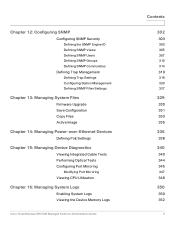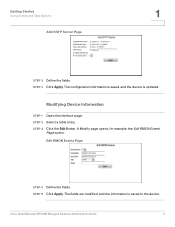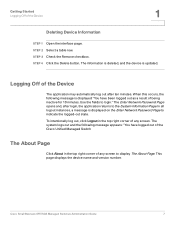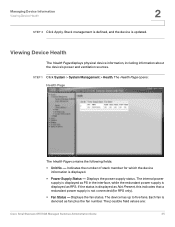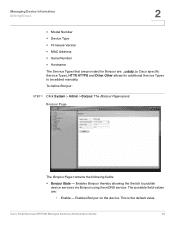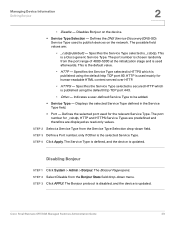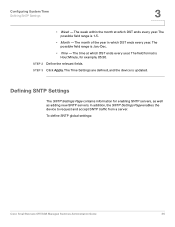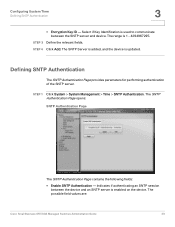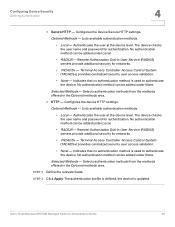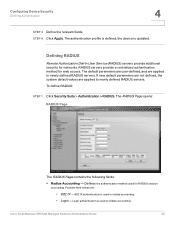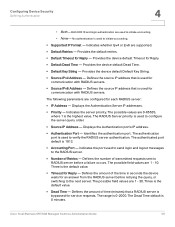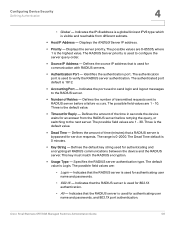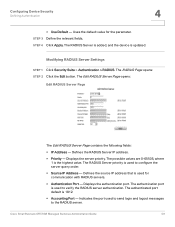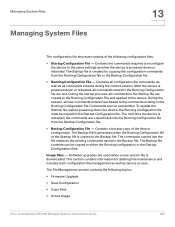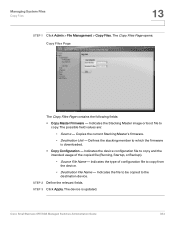Linksys SGE2000 Support Question
Find answers below for this question about Linksys SGE2000 - Cisco - Gigabit Switch.Need a Linksys SGE2000 manual? We have 5 online manuals for this item!
Question posted by twottandr on June 28th, 2014
How To Update Firmware On Cisco Sge 2000 Managed Switch
The person who posted this question about this Linksys product did not include a detailed explanation. Please use the "Request More Information" button to the right if more details would help you to answer this question.
Current Answers
Related Linksys SGE2000 Manual Pages
Linksys Knowledge Base Results
We have determined that the information below may contain an answer to this question. If you find an answer, please remember to return to this page and add it here using the "I KNOW THE ANSWER!" button above. It's that easy to earn points!-
Product Specifications
...32;Cable Fault Distance Last Update <Test> Ping ...responds to the computer together with Cisco legacy PoE devices. This information ...has to manage switch. Management Embedded Web-Based configuration Telnet configuration Firmware upgrade through ... the two conductors associate with a dedicated Gigabit Ethernet copper port and a dedicated SFP ... -
CPE Release Notes for Linksys One Release 2.1
...Cisco Root CA 2048 . Service Node provisioning blocks assignment of premium services. FXS ports cannot have centralized voice mail service. For example, a user could be no longer overrides class-of this , we need to update firmware or requests a newer R2.1.x firmware... siren, smoke detector, light switch, door opener, and so on..., administration, and management of the Linksys ... -
Identifying the Switch's Proper Baud Rate Settings
... do I determine the proper baud rate settings of the switch is © 2007 Cisco Systems, Inc. Linksys Manageable Switches have baud rates set to 38400 by default. The default baud rate of the switch? Click Start , All Programs . Step 5: Look for Bits per second . Identifying the Switch's Baud Rate Setting ...
Similar Questions
Linksys Cisco Sd205
can u use the cisco for WiFi on porch and tablets
can u use the cisco for WiFi on porch and tablets
(Posted by Anonymous-155158 8 years ago)
How To Reset Cisco Sge2000 To Factory Defaults
(Posted by arlzald 9 years ago)
How To Enable Pim In Cisco Sge2000p
(Posted by Iankma 10 years ago)
What Is Difference Between Cisco And Linksys Sge2000p Switch?
(Posted by pabps 10 years ago)