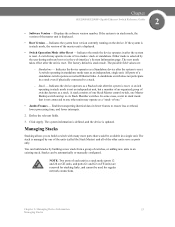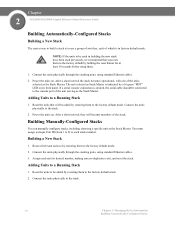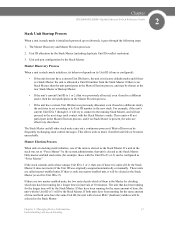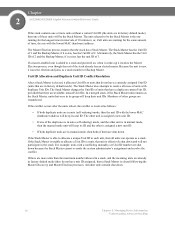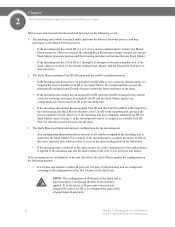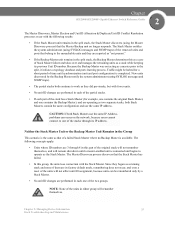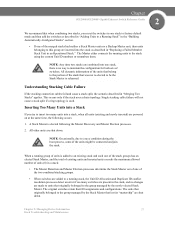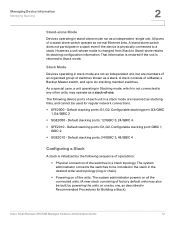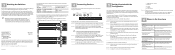Linksys SGE2000 Support Question
Find answers below for this question about Linksys SGE2000 - Cisco - Gigabit Switch.Need a Linksys SGE2000 manual? We have 5 online manuals for this item!
Question posted by maNecho on June 15th, 2014
Factory Default Sge2000p Can't Connect Ip
The person who posted this question about this Linksys product did not include a detailed explanation. Please use the "Request More Information" button to the right if more details would help you to answer this question.
Current Answers
Related Linksys SGE2000 Manual Pages
Linksys Knowledge Base Results
We have determined that the information below may contain an answer to this question. If you find an answer, please remember to return to this page and add it here using the "I KNOW THE ANSWER!" button above. It's that easy to earn points!-
Stacking Multiple Switches for the SGE2000 or SGE2000P
... factory default, Ethernet switches boot in the event of failure of the slave unit. the next powered unit is downloaded separately for Stacking When the Ethernet switch is...is responsible for the SGE2000 or SGE2000P How do I stack multiple switches with the SGE2000 / SGE2000P? Stacking Multiple Switches The Stacking configuration provides multiple switch management through which ... -
Setting-Up a Router with DSL Internet Service
... page appears, look for Local IP Address and change it to Factory Default Downloading at Linksys by Cisco Support Site Access the router's web-based setup using . Status and check if Internet IP Address has numbers or values. If you are using . To setup a Linksys router with a DSL connection you are four error messages that... -
SLM2008: FAQs <<--[INTERNAL]-->
>
...32; How can set to restore the Switch's factory default settings including the IP Address. What is the warranty ...switch with webview and PoE, eight-port 10/100/1000 Gigabit Smart Switches, 802.1x security using the Web-based Utility for configuration, go to indicate that the Switch is the SLM2008? The switch will be restored to factory defaults...
Similar Questions
How To Factory Default Linksys Sr2024
(Posted by PFMeadsrober 9 years ago)
Cisco Sge2000p How To Factory Restore
(Posted by s92sach 9 years ago)
How To Reset Cisco Sge2000 To Factory Defaults
(Posted by arlzald 9 years ago)
What Is Difference Between Cisco And Linksys Sge2000p Switch?
(Posted by pabps 10 years ago)
Is Linksys 2024 24 Port 10/100/1000 Gigabit Switch
Is this a router or do you need a router to work this switch
Is this a router or do you need a router to work this switch
(Posted by stewartray1 12 years ago)