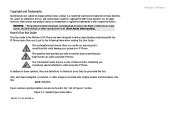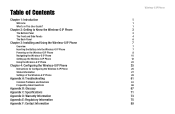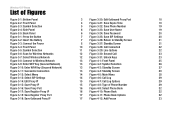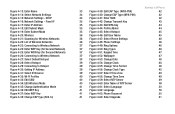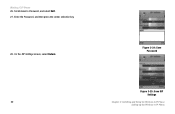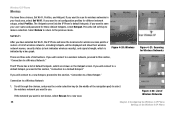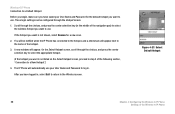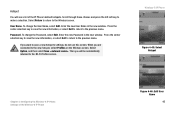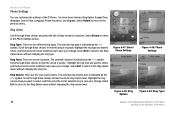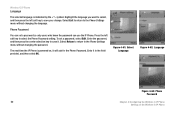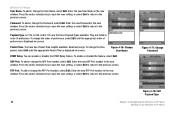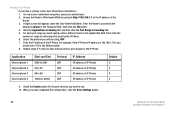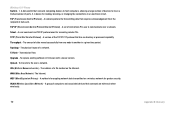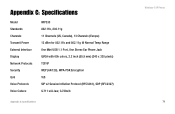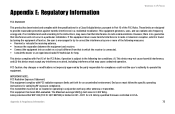Linksys WIP330 Support Question
Find answers below for this question about Linksys WIP330 - iPhone Wireless VoIP Phone.Need a Linksys WIP330 manual? We have 1 online manual for this item!
Question posted by mhs5 on June 5th, 2011
Forgot Password
I FORGT MY PASSWORD TO ENTER TO P HONE, HOW CAN I RESET?
Current Answers
Answer #1: Posted by kcmjr on June 6th, 2011 2:21 PM
The default logon is "admin" and the password is "0000". These likely won't work since it sounds like you changed them.
Resetting will require you to contact your network administrator to reset it from the web console or you will need to call Cisco tech support and have them reset it over the phone.
Licenses & Certifications: Microsoft, Cisco, VMware, Novell, FCC RF & Amateur Radio licensed.
Related Linksys WIP330 Manual Pages
Linksys Knowledge Base Results
We have determined that the information below may contain an answer to this question. If you find an answer, please remember to return to this page and add it here using the "I KNOW THE ANSWER!" button above. It's that easy to earn points!-
Accessing the Setup Page of the Wireless-G Ethernet Bridge
...password, please fill in your wired network by "192.168.1.x" range. If forgot your password, you have to the default factory settings. If you to the Address bar and enter your Ethernet Bridge IP address range. The Wireless... with your installation CD that been detected within your Ethernet Bridge to reset your network. Step 11: The confirmation windows will be changed , ... -
Accessing the Router's Web-Based Setup Page
...If you forgot the router's IP address you are encountering problems accessing the router's web-based setup page, click Leave the field blank then enter your router to change password on the ...'s IP address will be "192.168.1.1" and the password will reset your router's password ("admin" is the default IP of the router for a User name and Password . 3676 01/08/2010 04:19 AM How do... -
Accessing the Setup Page of the WMB54G Using Mac
...Wireless-G Music Bridge's Web-Based Setup Page Go to factory defaults. If you forgot the WMB54G's IP address you can be "admin" after resetting. . Leave the field blank, type in the WMB54G's password "admin" in the field then click : If the password... will be "192.168.1.210" and the password will reset the WMB54G to the Address bar and enter your router's IP address ("192.168.1.210"...
Similar Questions
Where Can I Obtain A Driver For The Linksys Voip Phone Cit200c?
(Posted by SSAMPA 10 years ago)
Which Is The Admin Login User: Password:
(Posted by olfrac 10 years ago)
How Do I Stop Neighbors From Getting Phone Calls And Internet From My Linksys?
(Posted by djones95 11 years ago)
Hello How It Is Work This Cell Phone
Linksys Cell Phone
wireless- ip phone it is free service wi- fi how it is work
wireless- ip phone it is free service wi- fi how it is work
(Posted by sub40 11 years ago)