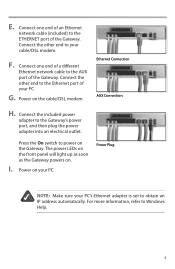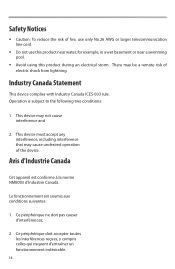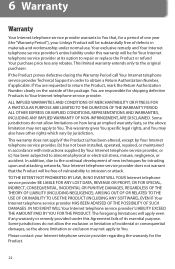Linksys SPA8000-G1 Support Question
Find answers below for this question about Linksys SPA8000-G1 - Ip Telephony Gateway.Need a Linksys SPA8000-G1 manual? We have 2 online manuals for this item!
Question posted by mohsinjami112 on July 13th, 2014
About Delay Time
dear sir when i am using this IAD SPA 8000 with 6.1.12 version still i am facing delay time problem..how to solve this problem,that delay time will never come
Current Answers
Related Linksys SPA8000-G1 Manual Pages
Linksys Knowledge Base Results
We have determined that the information below may contain an answer to this question. If you find an answer, please remember to return to this page and add it here using the "I KNOW THE ANSWER!" button above. It's that easy to earn points!-
Using the Set-up Wizard of the SPA9000 to Configure the SPA400
...SPA400 Telephony Gateway on the type of the expansion program that the SPA9000 Setup Wizard is used ... identify a type of your IP phones follows these initial requirements then click Step 12: Step 3 shows the LCD... asterisk (*) key four times then "110#" and take note of the IP address in the Main...ready to set -up wizard. The latest version of the screen. Select among the choices and... -
Getting to Know the Processes, FAQs, and Troubleshooting Procedures for Linksys One Release 1.3
...12. The SVR "announces" its LEDs B. Acquire a new IP address using...Problems when Devices Connected to Know the Processes, FAQs, and Troubleshooting Procedures for the system to the Internet Using the Services Router L. Connecting to come up as expected. Troubleshooting the Phone A. Determining the Status and Version of the Voice Gateway...2-hour time window ...facing content is used... -
Product Specifications
... System Name IP Address Subnet Mask DNS Server Default Gateway Address Mode Base MAC Address System Information Serial Number Model Name Hardware Version Boot Version Firmware Version System Location System Contact System Uptime Current Time PoE Information ...
Similar Questions
How To Reset Spa8000 Factory Default
(Posted by steka123 9 years ago)
My Sd208 Has All Its Green Lights Flashing At The Same Time+no Internet Connecti
I have no internet connection Green lights are flashing @the same time.eveng though that the is not ...
I have no internet connection Green lights are flashing @the same time.eveng though that the is not ...
(Posted by norihta 10 years ago)
Timing Services
Can the LINKSYS SGE2000 switchprovide timing services to other devices connected to it ? And if yes,...
Can the LINKSYS SGE2000 switchprovide timing services to other devices connected to it ? And if yes,...
(Posted by samk67 11 years ago)
Set Static Ip
Trying to set static IP to run through firewall with Trixbox
Trying to set static IP to run through firewall with Trixbox
(Posted by slackaswylde 11 years ago)
Place On Hold
how to place on hold two calls at the same time, then how to recover one or the other
how to place on hold two calls at the same time, then how to recover one or the other
(Posted by caorellana 13 years ago)