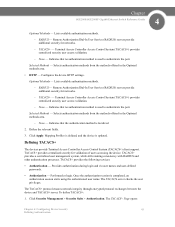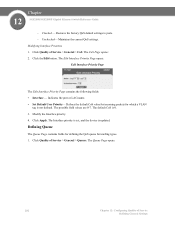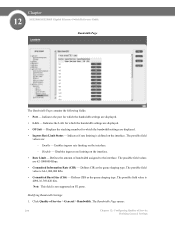Linksys SFE2000P - Managed Ethernet Switch Support and Manuals
Get Help and Manuals for this Linksys item

View All Support Options Below
Free Linksys SFE2000P manuals!
Problems with Linksys SFE2000P?
Ask a Question
Free Linksys SFE2000P manuals!
Problems with Linksys SFE2000P?
Ask a Question
Most Recent Linksys SFE2000P Questions
Timing Services
Can the LINKSYS SGE2000 switchprovide timing services to other devices connected to it ? And if yes,...
Can the LINKSYS SGE2000 switchprovide timing services to other devices connected to it ? And if yes,...
(Posted by samk67 11 years ago)
What Is Default Ip And User Name And Password
(Posted by jefferyhewitt 12 years ago)
Popular Linksys SFE2000P Manual Pages
Linksys SFE2000P Reviews
We have not received any reviews for Linksys yet.