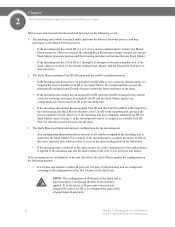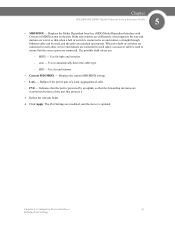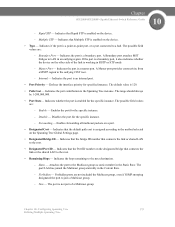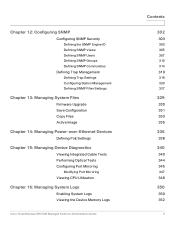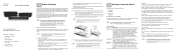Linksys SGE2000 Support Question
Find answers below for this question about Linksys SGE2000 - Cisco - Gigabit Switch.Need a Linksys SGE2000 manual? We have 5 online manuals for this item!
Question posted by nadeem on March 14th, 2012
Flash Memory And Dram
what is the flash memory and DRAM onboard SGE2000? also is it compatible with Linksys MBLX1 SFT?
Current Answers
Related Linksys SGE2000 Manual Pages
Linksys Knowledge Base Results
We have determined that the information below may contain an answer to this question. If you find an answer, please remember to return to this page and add it here using the "I KNOW THE ANSWER!" button above. It's that easy to earn points!-
Product Specifications
... called "backpressure". The user can be compatible with a standard Web Browser such as...18.3 BOOTP BOOTP is associated with Cisco legacy PoE devices. PoE source enable only... Switch Controller 98DXL07, 88E6095 GPHY 88E1112 CPU: Firefox 88E6218 32M SDRAM Flash memory (8 ... console interface. SRW208L has a built-in Gigabit mode, only full duplex mode is almost... -
Enabling Port Mirroring on a Linksys Switch
... in monitoring network traffic: Ethereal - Only one port can be monitored by sending copies of the switch is a tool used to identify unwanted traffic. In those cases, Simple Network Management Protocol (SNMP)... especially when fending off an attack. Step 4: Click on a Cisco Systems switch is generally referred to IP addresses and can be used . a freeware real-time network traffic sniffer on... -
Installing the EG1032
... your PC's case, and locate an available PCI slot on the back of the Ethernet network cable to your network's Gigabit switch port. Step 7: Connect the other end of the PC. Open your computer. Then close your PC's power cord. ...2009 09:56 PM Installing the EG1032 How do I Install the 10/100/1000 Gigabit Network Adapter in place, secure its pins are touching the slot's contacts.
Similar Questions
How To Update Firmware On Cisco Sge 2000 Managed Switch
(Posted by twottandr 9 years ago)
How To Reset Cisco Sge2000 To Factory Defaults
(Posted by arlzald 9 years ago)
What Is Difference Between Cisco And Linksys Sge2000p Switch?
(Posted by pabps 10 years ago)
Is Linksys 2024 24 Port 10/100/1000 Gigabit Switch
Is this a router or do you need a router to work this switch
Is this a router or do you need a router to work this switch
(Posted by stewartray1 12 years ago)
Need Fiber Mini Gbic For This Switch
Which fiber mini gbic do I buy for this switch? We need to connect it to multi mode fiber for a smal...
Which fiber mini gbic do I buy for this switch? We need to connect it to multi mode fiber for a smal...
(Posted by jbrunner 12 years ago)