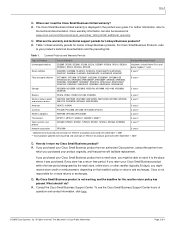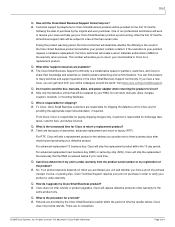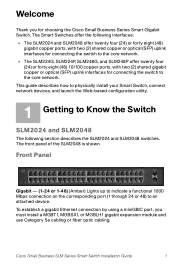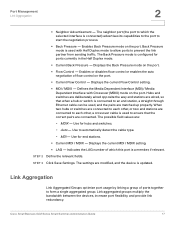Linksys SLM248P Support Question
Find answers below for this question about Linksys SLM248P - Cisco - 10/100.Need a Linksys SLM248P manual? We have 5 online manuals for this item!
Question posted by jbrunner on June 8th, 2011
Need Fiber Mini Gbic For This Switch
Current Answers
Answer #1: Posted by kcmjr on June 8th, 2011 10:50 AM
Quick start guide: http://www.cisco.com/en/US/docs/switches/lan/csbss/slm2024/quick_start/guide/SLM_QSG_Booklet_Publish.pdf
Admin guide: http://www.cisco.com/en/US/docs/switches/lan/csbss/slm2024/administration/guide/SLM_Admin_Guide_Publish.pdf
Licenses & Certifications: Microsoft, Cisco, VMware, Novell, FCC RF & Amateur Radio licensed.
Related Linksys SLM248P Manual Pages
Linksys Knowledge Base Results
We have determined that the information below may contain an answer to this question. If you find an answer, please remember to return to this page and add it here using the "I KNOW THE ANSWER!" button above. It's that easy to earn points!-
Checking the LED Lights of the SGE2000 / SGE2000P
... Port LEDs Act/Link - A green PWR LED lights to indicate that expand the capability of the Ethernet switch power, fan, RPS connectivity, and stack master. 2 LAN Ports - Twenty four 10/100/1000 BaseT LAN ports provide connectivity to various Linksys products over that the cooling fan has failed. A green MST LED indicates that this... -
Getting to Know EZXS16W Switch
..., the Power LED will ight up , the speed is 100 Mbps. Link/Act (Green) This LED lights up , it will function as a normal 10/100 port. The Ethernet ports connect the Switch to a device through the Ethernet port. When the LED is not lit, the mode is powered on. Back Panel Ethernet 1-16 When... -
VPN Routers with a DDNS Domain Name
..., authentication, and other key management settings. model number: RVL200 and 10/100 8-Port VPN Router - model number: RV082) with its configured WAN...the SA can ping each other than one of the supported modes. A VPN tunnel of the RVL200 (Router 1) Step 1...Below are samples of the RV082 will need: Two Windows desktop computers to connect to configure an IPSec VPN tunnel between...
Similar Questions
Is this a router or do you need a router to work this switch
How do I test if the SR224G 24-port 10/100 + 1 Port Gigabit + 1 min... is working correctly? Some of...