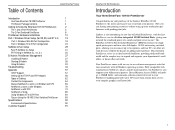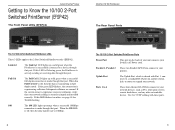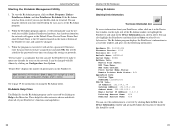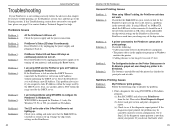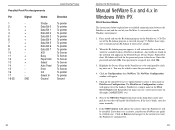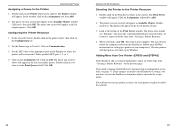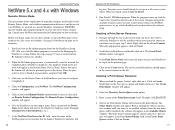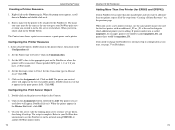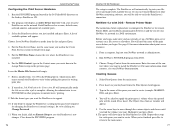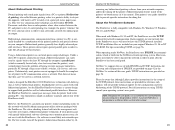Linksys EFSP42 Support Question
Find answers below for this question about Linksys EFSP42 - EtherFast PrintServer Print Server.Need a Linksys EFSP42 manual? We have 1 online manual for this item!
Question posted by wroy1980 on February 4th, 2012
Password
what is the default password for Model EFSP42 trying to get this to work
Current Answers
Related Linksys EFSP42 Manual Pages
Linksys Knowledge Base Results
We have determined that the information below may contain an answer to this question. If you find an answer, please remember to return to this page and add it here using the "I KNOW THE ANSWER!" button above. It's that easy to earn points!-
Encountering Difficulties when Accessing the PrintServer Setup Page
..., type "192.168.1.78" as the network address to generate a print test page. To check the TCP/IP settings of the PrintServer Press the Reset button on the test page. If you're using ... the PrintServer but can't access the web-based setup page, try disabling the proxy settings on the computer. The PrintServer's web-based utility can I do if I am having problems accessing the printserver setup... -
Printing Garbage from the Linksys PrintServer
... connected to your network, click . Make sure that the printer is Using the Correct Driver To make sure the printer is printing garbage? When troubleshooting the PrintServer printing garbage you can I do if the Linksys PrintServer is using a generic driver; To ensure the printer is using the correct driver. To properly connect the... -
Printing Garbage from the WPS54G
Ensuring the Printer is properly connected to your network, click . To properly connect the PrintServer to the PrintServer prints garbage are: Improper physical connection. The printer driver in the application program or Windows does not match the printer All rights reserved. The ...
Similar Questions
How Do I Portforward With A---
Linkys router? I am trying to make a minecraft server and if I type in "192.618.1.1" in ...
Linkys router? I am trying to make a minecraft server and if I type in "192.618.1.1" in ...
(Posted by kaylinnicholep 11 years ago)
Windows 7 Driver For Linksys Efsp42
Is there a Windows 7 driver for the Linksys EFSP42 printer server?
Is there a Windows 7 driver for the Linksys EFSP42 printer server?
(Posted by Anonymous-52627 12 years ago)
Install Linksys Ppsx1 Printserver
I have a linksys PPSX1 prinyserver and nee to re-install it but I have lost my disc. Do you know how...
I have a linksys PPSX1 prinyserver and nee to re-install it but I have lost my disc. Do you know how...
(Posted by plevans 12 years ago)
How Can I Encrypt My Wireless-g Access Point Model Wap 54g V.2?
I have a PC LAN ethernet cable connected to one port on a Comtrend Wireless ADSL-2 + Router. The ...
I have a PC LAN ethernet cable connected to one port on a Comtrend Wireless ADSL-2 + Router. The ...
(Posted by jleach 13 years ago)
How To Reset Linksys Wap54gx?
Hello, I have an access point WAP54GX that have configured before. now i want to reconfigure again b...
Hello, I have an access point WAP54GX that have configured before. now i want to reconfigure again b...
(Posted by e2rwin 13 years ago)