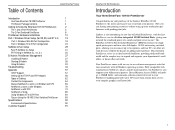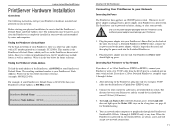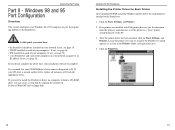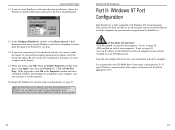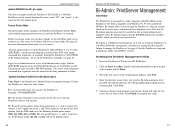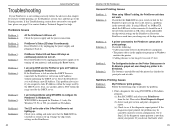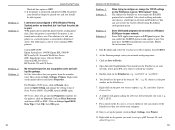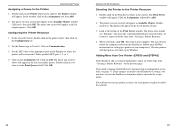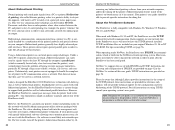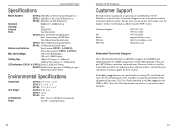Linksys EFSP42 Support Question
Find answers below for this question about Linksys EFSP42 - EtherFast PrintServer Print Server.Need a Linksys EFSP42 manual? We have 1 online manual for this item!
Question posted by Anonymous-52627 on March 1st, 2012
Windows 7 Driver For Linksys Efsp42
Is there a Windows 7 driver for the Linksys EFSP42 printer server?
Current Answers
Related Linksys EFSP42 Manual Pages
Linksys Knowledge Base Results
We have determined that the information below may contain an answer to this question. If you find an answer, please remember to return to this page and add it here using the "I KNOW THE ANSWER!" button above. It's that easy to earn points!-
Setting-Up the PrintServer Using TCP/IP Printing on Windows XP
... LPR Step 9: OK , then and Finish Step 10: Install the printer driver by selecting the appropriate manufacturer and model of the Print Server then click In this printer then click Please refer to establish connections between printers and workstations on a network. The Line Printer Remote (LPR) is connect the computer and PrintServer to the router. -
Setting-Up the PrintServer using Windows 98SE and ME
... that IPX/SPX is a device that it will not detect the printer port. Step 10: Wait until the utility detects the PrintServer port. Step 16: When a printer is connected to perform three steps: Connecting Devices Together Installing PrintServer Driver Configuring PrintServer To setup a Linksys PrintServer on this window, IPX/SPX is not really installed, thus the bi-admin... -
Printing Garbage from the WPS54G
The printer driver in the application program or Windows does not match the printer Use the driver that the Ethernet LED on the PrintServer is printing garbage? To ensure the PrintServer is using the latest driver. © 2006 Cisco Systems, Inc. All rights reserved. To properly connect the PrintServer to your network, check the Ethernet cable connected from the...
Similar Questions
Can't Print Through My Linksys Psus4 Print Server In Windows 10 Pro.
I have a Linksys PSUS4 print server (which was working very good on windows 7), but although I have ...
I have a Linksys PSUS4 print server (which was working very good on windows 7), but although I have ...
(Posted by cmprepsol 2 years ago)
Password
what is the default password for Model EFSP42 trying to get this to work
what is the default password for Model EFSP42 trying to get this to work
(Posted by wroy1980 12 years ago)
Install Linksys Ppsx1 Printserver
I have a linksys PPSX1 prinyserver and nee to re-install it but I have lost my disc. Do you know how...
I have a linksys PPSX1 prinyserver and nee to re-install it but I have lost my disc. Do you know how...
(Posted by plevans 12 years ago)
Where Can I Get The Drivers For The Efah08w Linksys Router
am looking for the drivers for my router so i could use it with my computers
am looking for the drivers for my router so i could use it with my computers
(Posted by dbur9945 12 years ago)