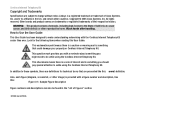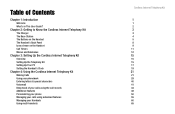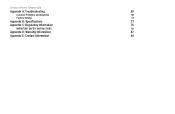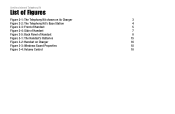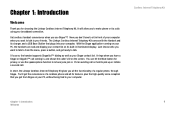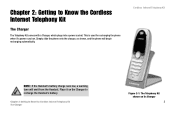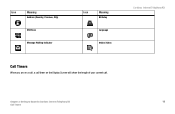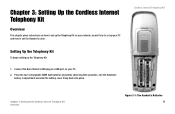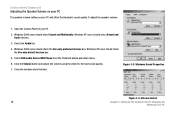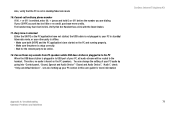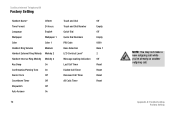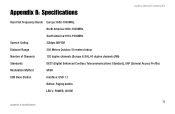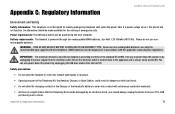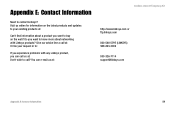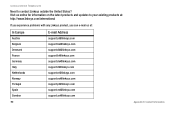Linksys CIT200 Support Question
Find answers below for this question about Linksys CIT200 - iPhone USB VoIP Wireless Phone.Need a Linksys CIT200 manual? We have 1 online manual for this item!
Question posted by stargateonly on November 19th, 2013
How Do I Download The Latest Version Of Cit200 For Windows 8?
How do I download the latest version of CIT200 for windows 8?
Current Answers
Answer #1: Posted by TheWiz on November 19th, 2013 2:47 PM
The latest driver can be downloaded from this page. I can't gaurantee it will work with Windows 8 though as the driver is from 2007.
Related Linksys CIT200 Manual Pages
Linksys Knowledge Base Results
We have determined that the information below may contain an answer to this question. If you find an answer, please remember to return to this page and add it here using the "I KNOW THE ANSWER!" button above. It's that easy to earn points!-
NMH Series: FREQUENTLY ASKED QUESTIONS
...? 26. A USB storage device connected to set up while others don't in work fine when playing Windows Media files locally,... manually update the firmware to the latest version or wait 1 week for a new ID, the device downloads a new "https" certificate and...features to find the Media Hub if the WHA DMRW1000 wireless handheld device is designed for Security Administration, File Access ... -
Encountering Problems Installing the USB200M Using Windows XP
... driver, unplug your driver to the latest version available from our Linksys product support web site. If you don't have the installation CD, you have the problem after installing the driver for your adapter's driver. Power on how to download the driver, click After Windows XP automatically detects the USB adapter, insert the Setup CD... -
Setting-Up the Cordless Internet Telephony Kit
... the latest version of a regular phone through Skype. Your current Skype online status should be shown on the computer. Step 2: Install the Skype software on the Handset's display screen. For instructions, refer to encounter the problems. © 2009 Cisco Systems, Inc. C lick GET DOWNLOADS to go to perform three steps: Downloading the Skype Softwfare Downloading the CIT200...
Similar Questions
The Phone Is Not Working
Initializing Network on the screen plus red light on mute button.
Initializing Network on the screen plus red light on mute button.
(Posted by aeroengh 7 years ago)
Where Can I Obtain A Driver For The Linksys Voip Phone Cit200c?
(Posted by SSAMPA 10 years ago)
Disconnected Contacts Details
I had Linksys CIT 200 driver. Does it not to suit Windows 7 ?
I had Linksys CIT 200 driver. Does it not to suit Windows 7 ?
(Posted by avaneydevelopers 10 years ago)
Drivers For Linksys Cit300
PLEASE WHERE CAN GET THE DRIVERS OF LINKSYS CIT 300 TO DOWNLOAD OR IF COULD SEND IT TO ME
PLEASE WHERE CAN GET THE DRIVERS OF LINKSYS CIT 300 TO DOWNLOAD OR IF COULD SEND IT TO ME
(Posted by timothyaddotey 11 years ago)
Please Advise Me How To Upgrade My Cit200 For Windows 7. Where Is The Program?
Please advise me how to upgrade my CIT200 for Windows 7. Where is the program? Kenneth
Please advise me how to upgrade my CIT200 for Windows 7. Where is the program? Kenneth
(Posted by kennethwang 11 years ago)