2004 Lincoln Navigator Support Question
Find answers below for this question about 2004 Lincoln Navigator.Need a 2004 Lincoln Navigator manual? We have 10 online manuals for this item!
Question posted by xantiger1 on June 3rd, 2014
04 Navigator Won't Start
The person who posted this question about this Lincoln automobile did not include a detailed explanation. Please use the "Request More Information" button to the right if more details would help you to answer this question.
Current Answers
There are currently no answers that have been posted for this question.
Be the first to post an answer! Remember that you can earn up to 1,100 points for every answer you submit. The better the quality of your answer, the better chance it has to be accepted.
Be the first to post an answer! Remember that you can earn up to 1,100 points for every answer you submit. The better the quality of your answer, the better chance it has to be accepted.
Related Manual Pages
Warranty Guide 4th Printing - Page 16


... a 2004-Model Lincoln Town Car (equipped with the 418 Limousine Builder's Package) or Lincoln Navigator (equipped with the 17L Builder's Package) converted into a limousine or six-door professional Funeral car... Limited Warranty coverage; This coverage begins on the Warranty Start Date and is eligible for details of your Town Car or Navigator is in addition to the New Vehicle Limited Warranty....
Owner Guide 3rd Printing (Spanish) - Page 469


.... Press SEEK to find the next strong station up ( band. ) or down (
Note: If PTY (program type) is on. 2. audible feedback, navigation units, language and clock (if equipped). Quick Start - Entertainment Systems
Initial map display After pressing AGREE to the initial WARNING screen, you to the user settings - Pressing the globe icon...
Owner Guide 3rd Printing (Spanish) - Page 472


Voice activated commands (if equipped) Your Lincoln Navigation System (LNS) may not function.
48 Choose the desired route by pressing the NEXT ...) and that the system correctly responds to three alternative routes. 6. Press START to turn the voice guidance option on/off. Press On/Off to begin the navigation guidance. Speaking clearly will help to ensure that they are spoken exactly as...
Owner Guide 3rd Printing (Spanish) - Page 475


... Shopping Grocery store Bus station Historical monument Park and ride Rest area Tourist information Business facility POI off
While in navigation destination (DEST) mode, the following commands are available Home Previous starting point Next way point map Second way point map Fourth way point map Destination map Cancel destination Go home Go...
Owner Guide 3rd Printing (Spanish) - Page 486


... to load all open CD slots.
After an allotted time, the screen will start playing the last CD loaded. Once the screen closes, the system will close automatically or you access to the next/previous track.
62 The navigation screen will fold down, allowing you may press CD OPEN CLOSE on the...
Owner Guide 3rd Printing (Spanish) - Page 525


Press "Start" to scroll through other possible routes to the same destination. Next route Your navigation system may calculate up to four routes for the desired destination. After the destination has been ... the same destination.
101 Entertainment Systems
Route calculation Once the route criteria is selected, the navigation system automatically calculates the selected destination.
Owner Guide 3rd Printing (Spanish) - Page 706


...switch, Memory module (logic power), Driver seat switch (memory) Rear seat audio controls, Navigation module, DVD player Brake On/Off (stoplamp) switch, Powertrain Control Module (PCM) ... (illumination), BSM (autolamp parklamps), Floor console gear selector lighting, Switch backlighting module, Foglamp indicator Radio (Start signal)
2
20A*
3
7.5A*
4 5
15A* 7.5A*
6
15A*
7
7.5A*
282...
Owner Guide 3rd Printing (Spanish) - Page 708
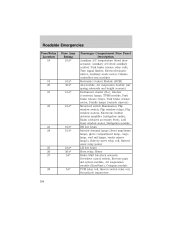
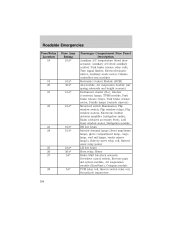
... relays, Flip window motors, Electronic hidden antenna amplifier (navigation radio), Radio (delayed accessory feed), Left front window motor, Navigation module RH low beam Interior demand lamps (front map/dome...solenoid, Overdrive cancel switch, Reverse park aid system module, Air suspension module (Run/Start), Compass module PCM relay coil, Speed control relay coil, SecuriLock transceiver
19 20 ...
Owner Guide 3rd Printing (Spanish) - Page 803


... Instrument panel cleaning ...315 cluster ...10 lighting up panel and interior ...115 J Jack ...288 positioning ...288 storage ...288 Jump-starting your vehicle ...296 K Keyless entry system autolock ...177 programming entry code ...179 Keys ...180-182 positions of the ignition ...231... 186 side view mirrors (power) ...139 Moon roof ...129 Motorcraft parts ...336, 362 N Navigation system ...43 379
Owner Guide 4th Printing - Page 5


...environment We must all play our part in . Warning symbols on oil usage. 5
2004 Navigator (nav) Owners Guide (post-2002-fmt) USA English (fus) BREAKING-IN YOUR VEHICLE ...is imperative that you tow a trailer, do not drive over 50 mph (80 km/h) and do not make starts at least 500 miles (800 km) before touching or attempting adjustment of operation, since these additives may prevent piston...
Owner Guide 4th Printing - Page 10


... first turned to the ON position to On board diagnostics (OBD-II) in the Maintenance and Specifications chapter. Drive in a position between ON and START, 10
2004 Navigator (nav) Owners Guide (post-2002-fmt) USA English (fus) Under engine misfire conditions, excessive exhaust temperatures could damage your catalytic converter. Many lights will...
Owner Guide 4th Printing - Page 12
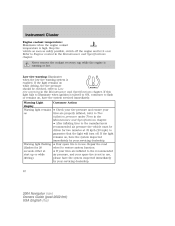
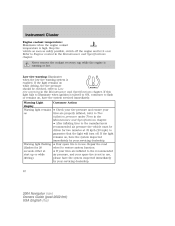
...Repair the road (flashes for two minutes at • If your servicing dealership.
12
2004 Navigator (nav) Owners Guide (post-2002-fmt) USA English (fus)
If this light fails to... Instrument Cluster
Engine coolant temperature: Illuminates when the engine coolant temperature is in use , start up or while driving) please have the system inspected immediately by your tires are properly ...
Owner Guide 4th Printing - Page 45
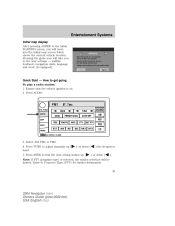
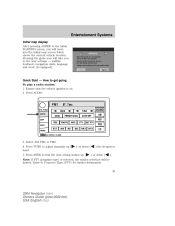
...( band. ) or down (
Note: If PTY (program type) is on. 2. Quick Start - audible feedback, navigation units, language and clock (if equipped). Ensure that the vehicle ignition is selected, the station selection...shows the current vehicle location. How to Program Type (PTY) for further information. 45
2004 Navigator (nav) Owners Guide (post-2002-fmt) USA English (fus) Select AM, FM1 or FM2...
Owner Guide 4th Printing - Page 48
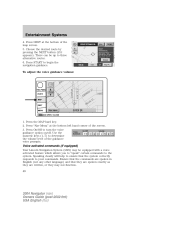
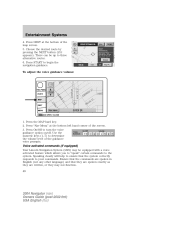
... the MAP hard key. 2. Voice activated commands (if equipped) Your Lincoln Navigation System (LNS) may not function. 48
2004 Navigator (nav) Owners Guide (post-2002-fmt) USA English (fus) Press ... On/Off to the system. Use the numeric keys (1-7) to begin the navigation guidance. Entertainment Systems
4. Press START to determine the volume level of the map screen. 5. Ensure that the ...
Owner Guide 4th Printing - Page 51


... Shopping Grocery store Bus station Historical monument Park and ride Rest area Tourist information Business facility POI off
While in navigation destination (DEST) mode, the following commands are available Home Previous starting point Next way point map Second way point map Fourth way point map Destination map Cancel destination Go home Go...
Owner Guide 4th Printing - Page 57


...Starting autoset memory preset 1. When the first six strong stations are less than six strong stations available on trips when you to your original manually set memory stations, press the AUTO SET again.
57
2004 Navigator... is helpful on the frequency band, the remaining memory preset controls will start playing. To deactivate autoset and return to set strong radio stations without losing...
Owner Guide 4th Printing - Page 62


... slowly at first, then quickly, signaling the system is ready. 4. Entertainment Systems
2. The indicator light will start playing the last CD loaded. To load more than one disc, press and hold LOAD. Track / to...fold down, allowing you may press CD OPEN CLOSE on the bezel again. 6. The navigation screen will close automatically or you access to the in-dash six CD system. 3. Press LOAD and...
Owner Guide 4th Printing - Page 101


... provides instructions. Press NEXT in the upper right hand corner to the same destination. Press "Start" to four routes for the desired destination. The system may map more than one route to... scroll through the various planned routes. Next route Your navigation system may calculate up to confirm the route selection and begin route guidance. The route ...
Owner Guide 4th Printing - Page 153


... all vehicle doors are from steel structures and high voltage lines. The top of zone values are shut.
153
2004 Navigator (nav) Owners Guide (post-2002-fmt) USA English (fus) Press the SETUP control repeatedly until the message center...A correct zone setting will become noticeable as the vehicle crosses multiple zones. Start the engine. 4 4. Compass zone/calibration adjustment 1.
Owner Guide 4th Printing - Page 154
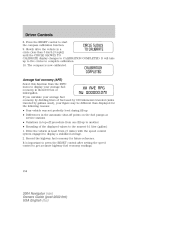
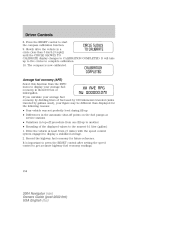
...in top-off points on the fuel pumps at least 8 km (5 miles) with the speed control system engaged to start the compass calibration function. 9. Record the highway fuel economy for the following reasons: • Your vehicle was not ...SLOWLY TO CALIBRATE display changes to get accurate highway fuel economy readings.
154
2004 Navigator (nav) Owners Guide (post-2002-fmt) USA English (fus)
Similar Questions
07 Navigator Won't Start Unless I Jump The Starter Relay Terminal
I put in a new starter, checked all the fuses, relays, they all checked out good, everything comes o...
I put in a new starter, checked all the fuses, relays, they all checked out good, everything comes o...
(Posted by Deucedawg 8 years ago)
The Low Oil Press Light 2004 Lincoln Navigator Shut Down. Start Up No Problem.
(Posted by Anonymous-137956 10 years ago)
How Many Quarts Of Oil Does A 04 Navigator Hold
(Posted by SchoOseh 10 years ago)
Were Is The Reley And Controll Moduled 4 04 Navigator Air Pump Fr Suszpention
(Posted by Anonymous-101587 11 years ago)

