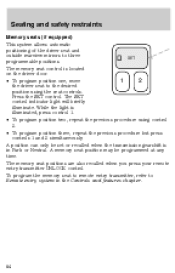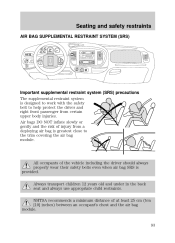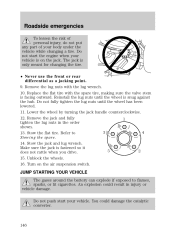1999 Lincoln Navigator Problems and Repair Information
Get Help and Support for Lincoln

View All Support Options Below
Free 1999 Lincoln Navigator manuals!
Problems with 1999 Lincoln Navigator?
Ask a Question
Other Models
Free 1999 Lincoln Navigator manuals!
Problems with 1999 Lincoln Navigator?
Ask a Question
Other Models
Most Recent 1999 Lincoln Navigator Questions
1999 Lincoln Navigator... Trying To Find The Location Of The Shift Motor Reley
Please Help... I can not seem to find the Location of the Shift Motor Reley Module on my 1999 Lincol...
Please Help... I can not seem to find the Location of the Shift Motor Reley Module on my 1999 Lincol...
(Posted by madbohemian 1 year ago)
My Navigator Is Stuck In 4x4 Low
My navigator is stuck in 4x4 low and the light says its in auto or 2 wheel drive. I've tried going i...
My navigator is stuck in 4x4 low and the light says its in auto or 2 wheel drive. I've tried going i...
(Posted by michaelleseur1 2 years ago)
1999 Lincoln Navigator Battery Keeps Dying!
I have a 1999 Lincoln navigator that battery keeps dying the only way to started it by giving it a j...
I have a 1999 Lincoln navigator that battery keeps dying the only way to started it by giving it a j...
(Posted by yalvarez1876 7 years ago)
Anti Theft Fuses
Im looking for the fuse for anti theft system could you please tell where its located
Im looking for the fuse for anti theft system could you please tell where its located
(Posted by Frankiedjackson56 7 years ago)
My Singnels Don't Work Every Time I'm Make A Right Or Left Turn It Stop Working.
my Singnels light stops working before I make a turn
my Singnels light stops working before I make a turn
(Posted by rinniegirlh 8 years ago)
1999 Lincoln Navigator Videos
Popular 1999 Lincoln Navigator Manual Pages
1999 Lincoln Navigator Reviews
We have not received any reviews for the 1999 Lincoln Navigator yet.