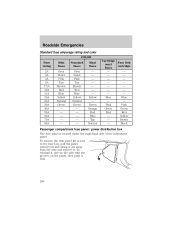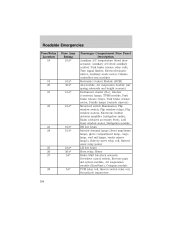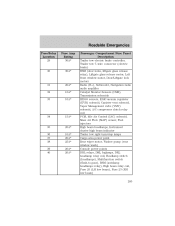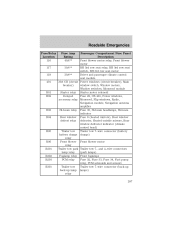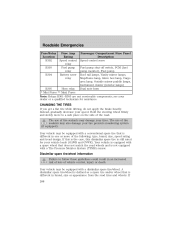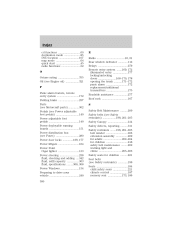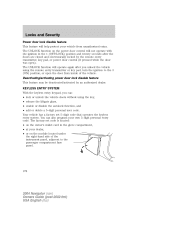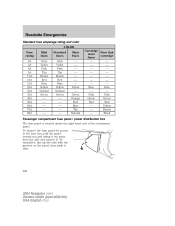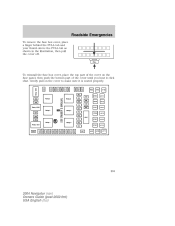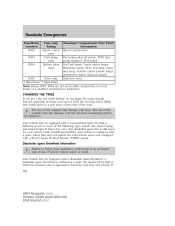2004 Lincoln Navigator Support Question
Find answers below for this question about 2004 Lincoln Navigator.Need a 2004 Lincoln Navigator manual? We have 10 online manuals for this item!
Question posted by rajel on January 30th, 2014
Where Is Fuse Box For 04 Navigator
The person who posted this question about this Lincoln automobile did not include a detailed explanation. Please use the "Request More Information" button to the right if more details would help you to answer this question.
Current Answers
Related Manual Pages
Similar Questions
Diagram Fuse Box 2000 Lincoln Navigator Air
Diagram Fuse Box 2000 Lincoln Navigator Air Conditioner Clutch.
Diagram Fuse Box 2000 Lincoln Navigator Air Conditioner Clutch.
(Posted by julianperez1234 9 years ago)
Does A 2004 Lincoln Navigator Has 2 Fuse Boxes
(Posted by jet9ludi 10 years ago)
Fuse Box!
Water got into my fuse box, and burnt one of the plastic ends,should i replaced the fuse box, and re...
Water got into my fuse box, and burnt one of the plastic ends,should i replaced the fuse box, and re...
(Posted by tribbion 11 years ago)
My 2004 Lincoln Navigator In My Fuse Box Somethingis Makeing A Clicking Noise
i went to start my navigator and the battery was dead so i tryed to jump it and nothing. I herd a cl...
i went to start my navigator and the battery was dead so i tryed to jump it and nothing. I herd a cl...
(Posted by jessereta 12 years ago)