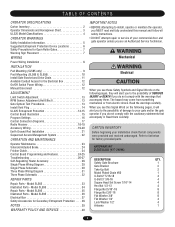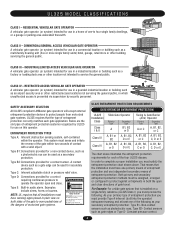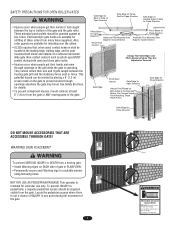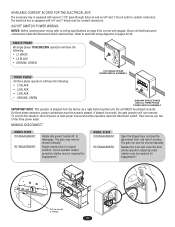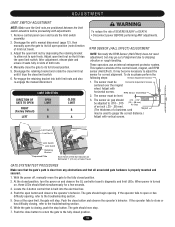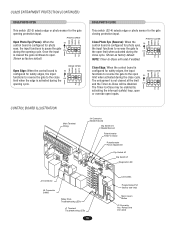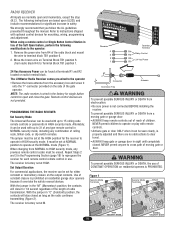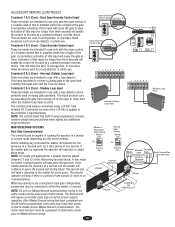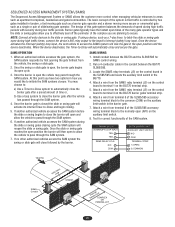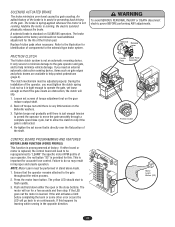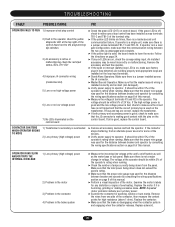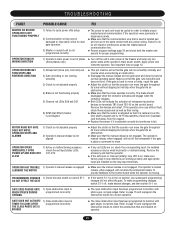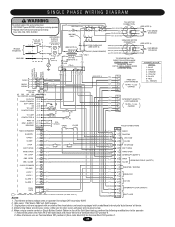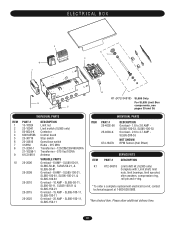LiftMaster SL585 Support Question
Find answers below for this question about LiftMaster SL585.Need a LiftMaster SL585 manual? We have 1 online manual for this item!
Question posted by johnlquenga62 on October 3rd, 2022
Yellow Led Blinks 6 Times
not a dual opener it is a single (stand alone)Remedy please
Current Answers
Answer #1: Posted by SonuKumar on October 3rd, 2022 7:32 PM
https://d1j8pv6a7q833y.cloudfront.net/documents/LiftMaster-SL585-Installation-Manual.pdf?mtime=20200203212758
follow page -40
Please respond to my effort to provide you with the best possible solution by using the "Acceptable Solution" and/or the "Helpful" buttons when the answer has proven to be helpful.
Regards,
Sonu
Your search handyman for all e-support needs!!
Answer #2: Posted by Odin on October 3rd, 2022 6:13 PM
Make sure there is a jumper across terminals TB1-11 and TB1-12.
If the issue persists or if you require further advice, you may want to consult the company: use the contact information at https://www.contacthelp.com/liftmaster.
Hope this is useful. Please don't forget to click the Accept This Answer button if you do accept it. My aim is to provide reliable helpful answers, not just a lot of them. See https://www.helpowl.com/profile/Odin.
Related LiftMaster SL585 Manual Pages
Similar Questions
I Have Installed A Chamberlan Garage Door Opener And The Remote I Was Using Is
I have been using a Chamberlan garage door opener and its remote has been defective since of late.Pl...
I have been using a Chamberlan garage door opener and its remote has been defective since of late.Pl...
(Posted by donweera42 8 months ago)
Garage Door Opens After Shutting.
My Lift master 8550 inside keypad is Inside wall pad is model #880LM. outside keypad Model # is 877M...
My Lift master 8550 inside keypad is Inside wall pad is model #880LM. outside keypad Model # is 877M...
(Posted by BONNIECA92 2 years ago)
Upon Entry When I Open Gate And Run Over Exit Loop Gate Will Not Close With Ga
When I open gate and drive over exit loop to enter gate will not closewith gate open when I drive ov...
When I open gate and drive over exit loop to enter gate will not closewith gate open when I drive ov...
(Posted by RDUGUAY687 6 years ago)
Dual Openers With Home Link System
I have new f150 with home link system and it has the three buttons, I have programmed two doors succ...
I have new f150 with home link system and it has the three buttons, I have programmed two doors succ...
(Posted by Jringsranch 11 years ago)
Door Bell Button
Can I use a std door bell button as a secondary control
Can I use a std door bell button as a secondary control
(Posted by Dkprlp 11 years ago)