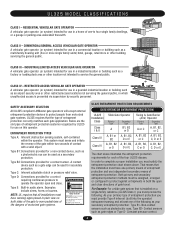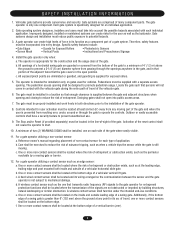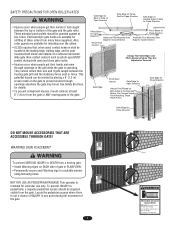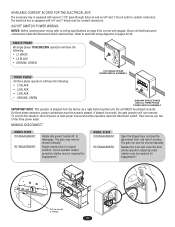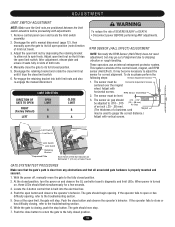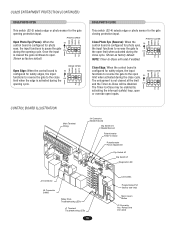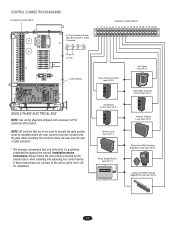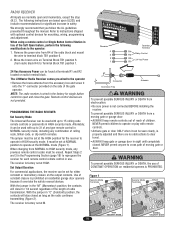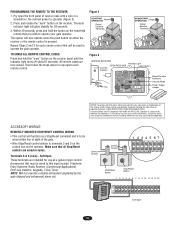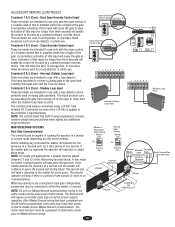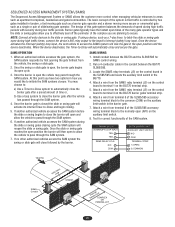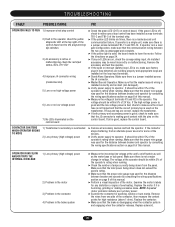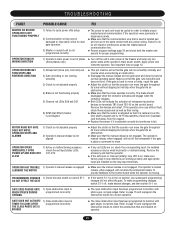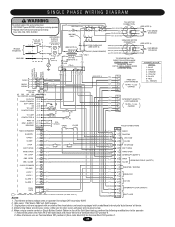LiftMaster SL585 Support Question
Find answers below for this question about LiftMaster SL585.Need a LiftMaster SL585 manual? We have 1 online manual for this item!
Question posted by RDUGUAY687 on May 17th, 2017
Upon Entry When I Open Gate And Run Over Exit Loop Gate Will Not Close With Ga
Current Answers
Answer #1: Posted by Odin on May 17th, 2017 6:22 AM
- If any red LEDs are on, check the corresponding input. An installed accessory may be wired incorrectly or malfunctioning. Remove the accessory and test the operator.
- If the soft open or interrupt (safety) loop LED is on, make sure factory plug-in loop detectors are working properly and appropriate loops are installed on the loop input terminals
If the problem persists, or if you require further explanation, you'll have to consult LiftMaster/Chamberlain. Use the contact information here--https://www.contacthelp.com/chamberlain/customer-service.
Hope this is useful. Please don't forget to click the Accept This Answer button if you do accept it. My aim is to provide reliable helpful answers, not just a lot of them. See https://www.helpowl.com/profile/Odin.
Related LiftMaster SL585 Manual Pages
Similar Questions
Everything else running fine, what do i need to connect to clear code
gate has a code of three flashes . Replaced hall effects . Still gate opens but will not close .
hello my is mark, the opener is brand new model # sl585 with mode l# 811lm radio receiver,my questio...