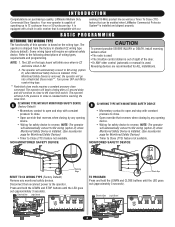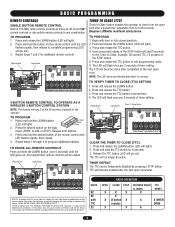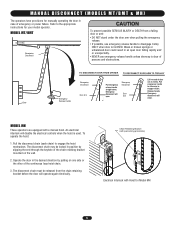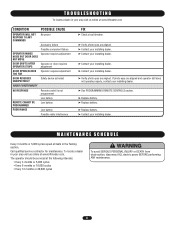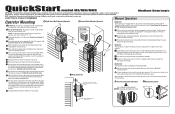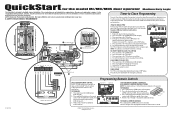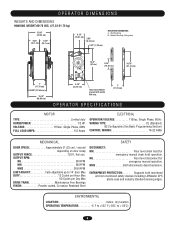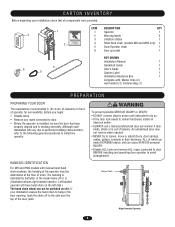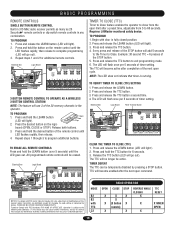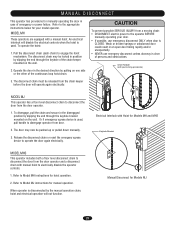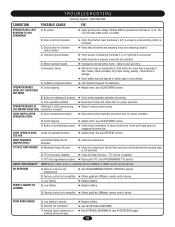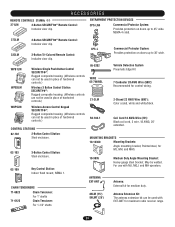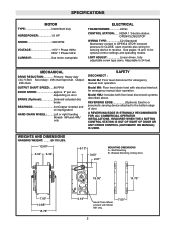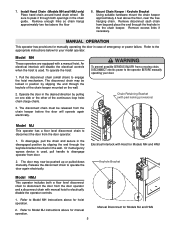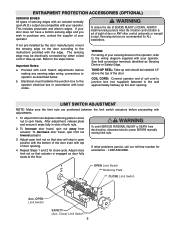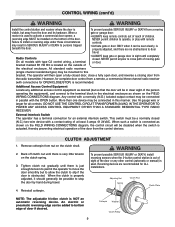LiftMaster MH Support Question
Find answers below for this question about LiftMaster MH.Need a LiftMaster MH manual? We have 4 online manuals for this item!
Question posted by kellhowarda on December 19th, 2012
Mh Liftmaster Garage Door Will Not Open Intermittently.
On the occasion when the garage door will not open, there is power to the opener. Both leds on the photoelectric sensors are lit and when I put my hand in front of them I hear a click at the main LiftMaster box. The opener will not open with either the remote or the 3 button hard wired opener. Need your suggestions please.
Current Answers
Answer #1: Posted by GarageDoorMafiadotcom on December 23rd, 2012 11:35 PM
The click you hear when you put your hand in-front of the safety sensor is the relay for the work light. With working light bulb install the light will come on.
That it don't open the door can be many things. First thing is to check the springs for the garage door and door balance OK. If broken spring or need spring adjustment, call the pro's.
GarageDoorMafia.com One stop online shop for all your garage door and opener needs.
Related LiftMaster MH Manual Pages
Similar Questions
Pneumatic Reversing Safety Edge Stops Door But Does Not Reverse The Door Back Up
help?
help?
(Posted by mstrombley91 9 months ago)
How To Add An 850lm To My Mj5011. Wireing Diagram Needed
(Posted by SILLEKNUJ 1 year ago)
Mh5011r Motor Hums
The overhead door was working fine, no changes made to it. Now, if power is left on, motor hums cont...
The overhead door was working fine, no changes made to it. Now, if power is left on, motor hums cont...
(Posted by sbrusin 10 years ago)